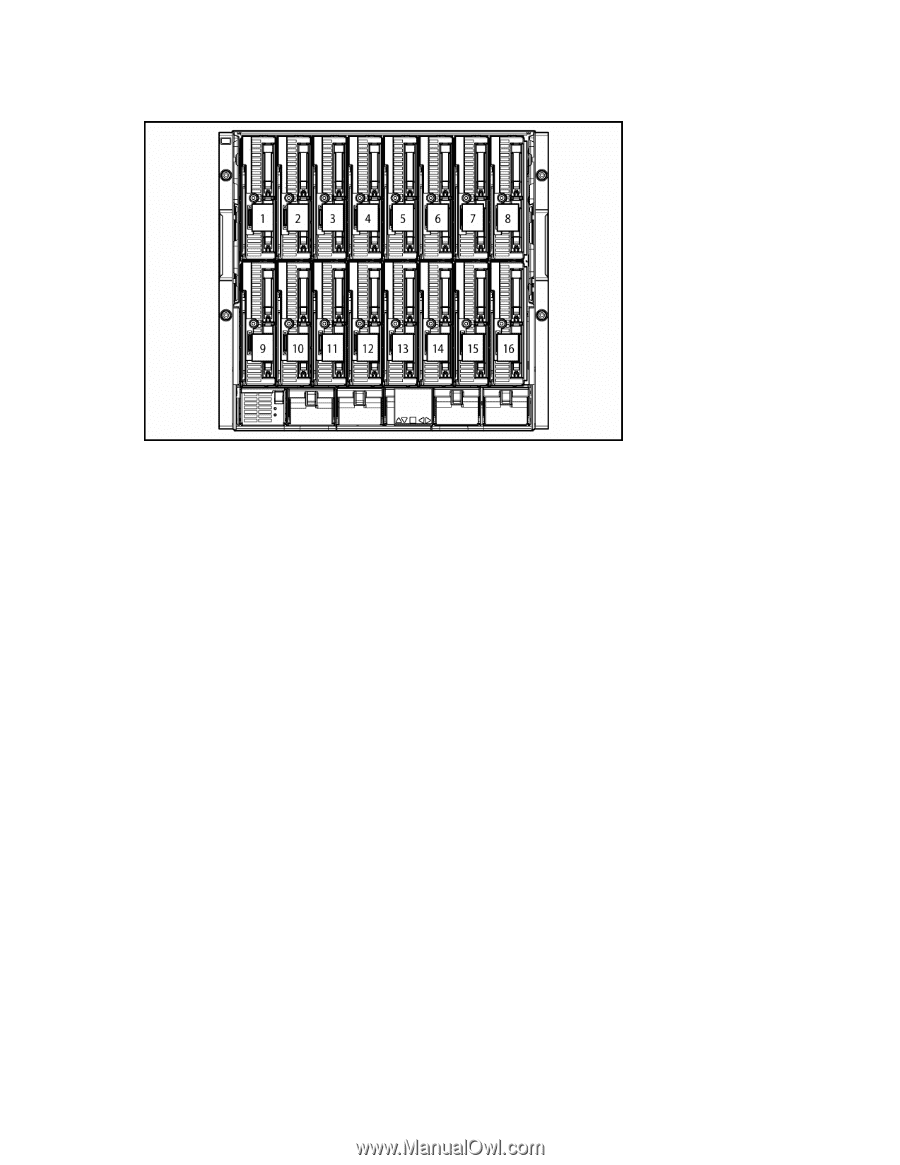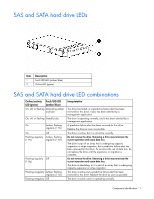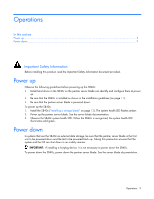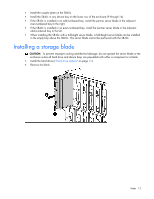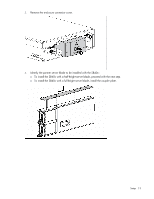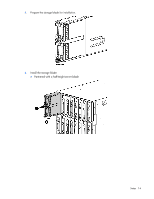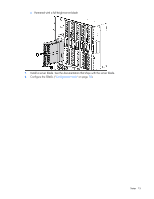HP StorageWorks SB40c HP StorageWorks SB40c Storage Blade User Guide (433904-0 - Page 11
Half-height device bay numbering, Installation guidelines - configuration
 |
View all HP StorageWorks SB40c manuals
Add to My Manuals
Save this manual to your list of manuals |
Page 11 highlights
Half-height device bay numbering Installation guidelines Observe the following guidelines when installing the SB40c: • An SB40c supports one partner server blade, and a partner server blade supports one SB40c. • Install hard drives in the SB40c before installing the SB40c in the enclosure. • Be sure that the partner server blade is powered down before installing the SB40c. Onboard Administrator is used to configure the enclosure and the SB40c. To function with the SB40c, Onboard Administrator version 1.10 or later is required. Additional guidelines for installation with a half-height partner server blade When installing the SB40c with a half-height server blade, observe the following additional guidelines: • Install the SB40c in any device bay. • If the SB40c is installed in an odd-numbered bay, install the partner server blade in the adjacent even-numbered bay to the right. • If the SB40c is installed in an even-numbered bay, install the partner server blade in the adjacent odd-numbered bay to the left. Additional guidelines for installation with a full-height partner server blade When installing the SB40c with a full-height server blade, observe the following additional guidelines: • Remove the device bay shelf. • Install a HP PCIe Mezzanine Pass-Thru Card in mezzanine 3 connector in the server blade. See the documentation that ships with the mezzanine card and the server blade documentation. Setup 11