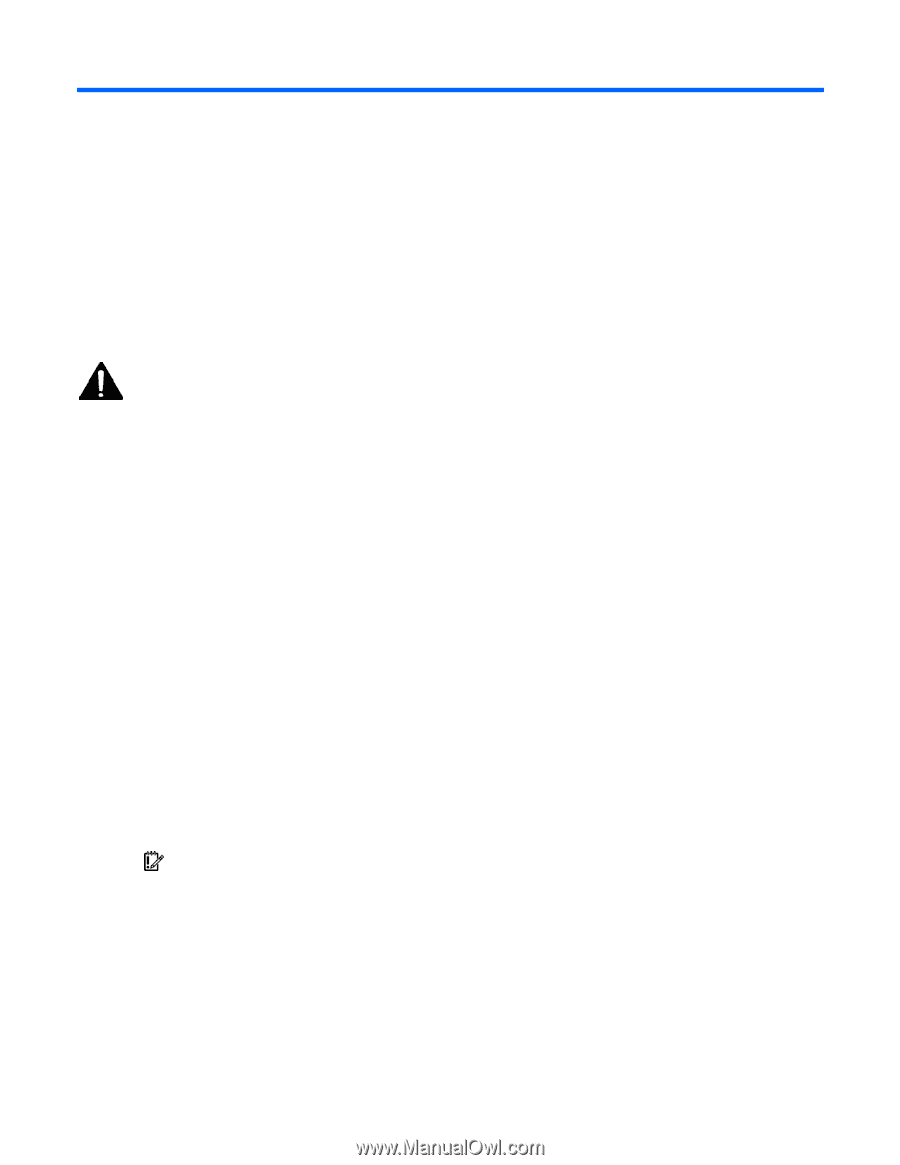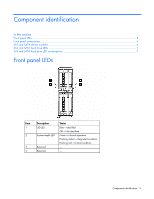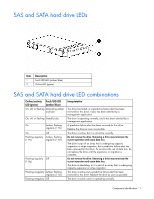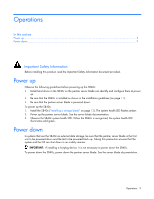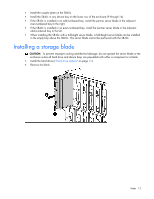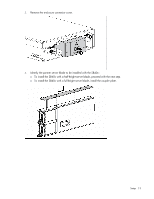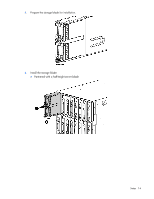HP StorageWorks SB40c HP StorageWorks SB40c Storage Blade User Guide (433904-0 - Page 9
Operations, Power up, Power down - storage blade configuration
 |
View all HP StorageWorks SB40c manuals
Add to My Manuals
Save this manual to your list of manuals |
Page 9 highlights
Operations In this section Power up...9 Power down ...9 Important Safety Information Before installing this product, read the Important Safety Information document provided. Power up Observe the following guidelines before powering up the SB40c: • Install hard drives in the SB40c so the partner server blade can identify and configure them at power up. • Be sure that the SB40c is installed as shown in the installation guidelines (on page 11). • Be sure that the partner server blade is powered down. To power up the SB40c: 1. Install the SB40c ("Installing a storage blade" on page 12). The system health LED flashes amber. 2. Power up the partner server blade. See the server blade documentation. 3. Observe the SB40c system health LED. When the SB40c is recognized, the system health LED illuminates solid green. Power down In systems that use the SB40c as external data storage, be sure that the partner server blade is the first unit to be powered down and the last to be powered back up. Taking this precaution ensures that the system and the OS are shut down in an orderly manner. IMPORTANT: If installing a hot-plug device, it is not necessary to power down the SB40c. To power down the SB40c, power down the partner server blade. See the server blade documentation. Operations 9