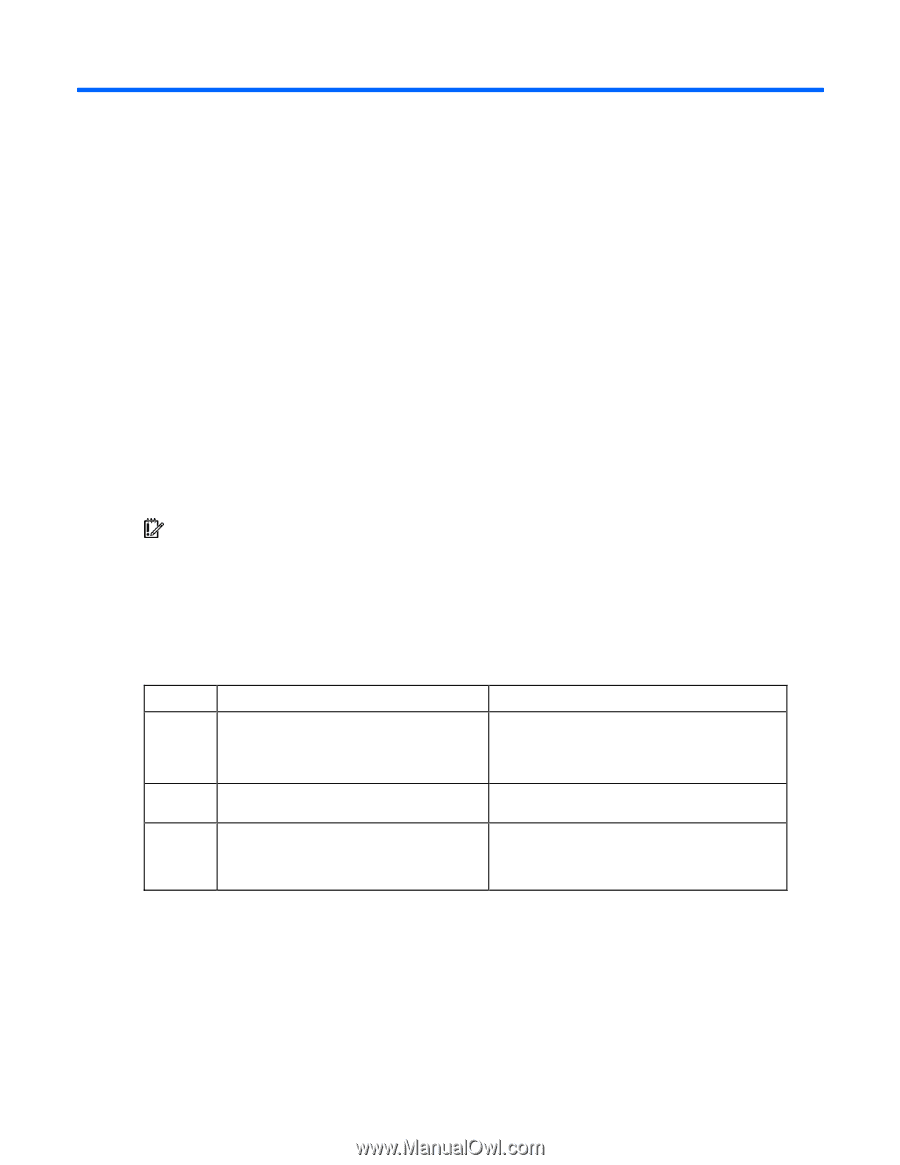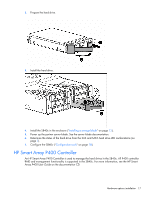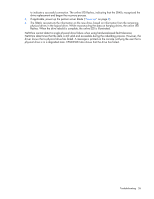HP StorageWorks SB40c HP StorageWorks SB40c Storage Blade User Guide (433904-0 - Page 21
Troubleshooting, When the storage blade does not power up, Diagnostic questions
 |
View all HP StorageWorks SB40c manuals
Add to My Manuals
Save this manual to your list of manuals |
Page 21 highlights
Troubleshooting In this section When the storage blade does not power up 21 Diagnostic questions ...21 Recognizing hard drive failure...22 Factors to consider before replacing hard drives 23 Automatic data recovery (rebuild) ...24 Drive failure in a NetWare environment...25 When the storage blade does not power up If the SB40c does not start: 1. Be sure that the SB40c is installed adjacent to the partner server blade. 2. Use the Onboard Administrator to be sure that sufficient power is available. 3. Use the Onboard Administrator to verify that sufficient cooling is available. 4. Restart the partner server blade. IMPORTANT: If the system does not restart, proceed to "Diagnostic Steps." 5. Verify that the SB40c front panel health LED changes from flashing amber to solid green. Diagnostic questions Is the storage blade operating properly? Answer No Possible reasons • The SB40c is not installed in the correct location for the partner server blade. • The partner server blade was not restarted after the SB40c was installed. • The SB40c is not properly seated in the device bay. Possible solutions • Verify that the SB40c is installed adjacent to the partner server blade. See "Installation guidelines ("Installation guidelines" on page 11)." • Restart the server blade. 1 Power down the partner server blade. 2 Reseat the SB40c in the device bay. 3 Restart the server blade. Troubleshooting 21