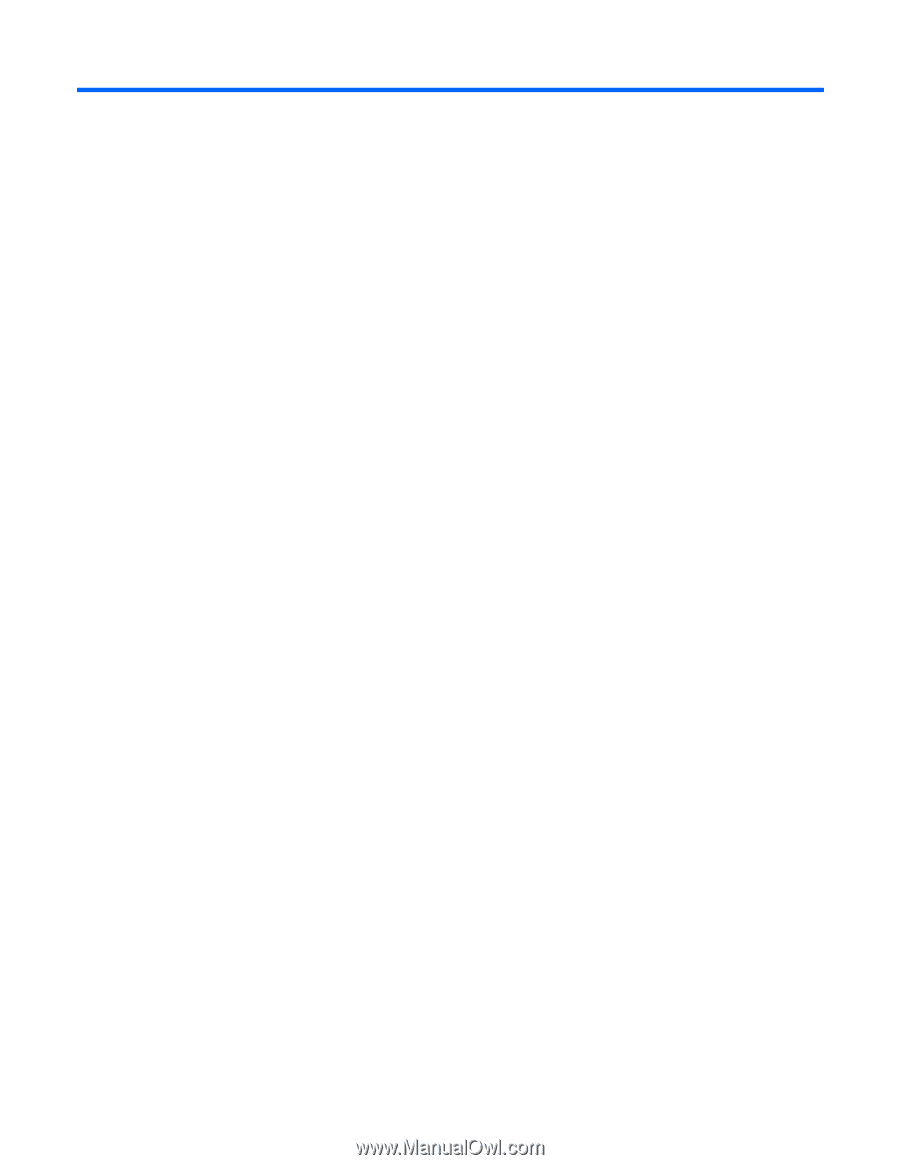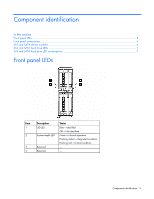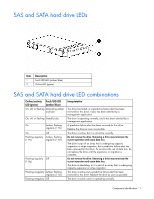Contents 3
Contents
Component identification
...............................................................................................................
5
Front panel LEDs
.......................................................................................................................................
5
Front panel components
.............................................................................................................................
6
SAS and SATA device numbers
...................................................................................................................
6
SAS and SATA hard drive LEDs
...................................................................................................................
7
SAS and SATA hard drive LED combinations
................................................................................................
7
Operations
...................................................................................................................................
9
Power up
.................................................................................................................................................
9
Power down
.............................................................................................................................................
9
Setup
.........................................................................................................................................
10
Shipping carton contents
..........................................................................................................................
10
Installing an HP BladeSystem c-Class enclosure
...........................................................................................
10
Half-height device bay numbering
.............................................................................................................
11
Installation guidelines
...............................................................................................................................
11
Additional guidelines for installation with a half-height partner server blade
..........................................
11
Additional guidelines for installation with a full-height partner server blade
...........................................
11
Installing a storage blade
.........................................................................................................................
12
Hardware options installation
.......................................................................................................
16
Hard drive options
..................................................................................................................................
16
SAS and SATA hard drive guidelines
...............................................................................................
16
SAS or SATA hard drive
.................................................................................................................
16
HP Smart Array P400 Controller
......................................................................................................
17
Configuration and utilities
............................................................................................................
18
Configuration tools
..................................................................................................................................
18
Array Configuration Utility
..............................................................................................................
18
Option ROM Configuration for Arrays
.............................................................................................
18
Management tools
...................................................................................................................................
19
HP Systems Insight Manager
...........................................................................................................
19
Management Agents
......................................................................................................................
19
Diagnostic tools
......................................................................................................................................
19
Array Diagnostic Utility
..................................................................................................................
19
Remote support and analysis tools
.............................................................................................................
19
Open Services Event Manager
........................................................................................................
19
Keeping the system current
.......................................................................................................................
20
Change control and proactive notification
........................................................................................
20
Care Pack
....................................................................................................................................
20
Troubleshooting
..........................................................................................................................
21
When the storage blade does not power up
...............................................................................................
21
Diagnostic questions
................................................................................................................................
21
Is the storage blade operating properly?
..........................................................................................
21
Recognizing hard drive failure
..................................................................................................................
22
Effects of a hard drive failure
..........................................................................................................
22
Compromised fault tolerance
..........................................................................................................
23