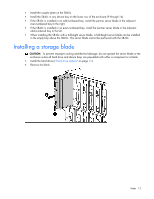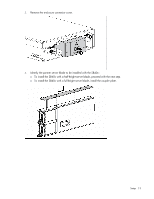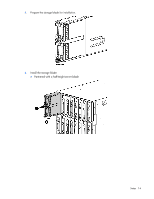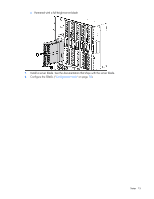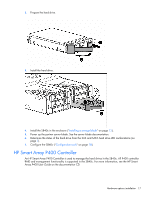HP StorageWorks SB40c HP StorageWorks SB40c Storage Blade User Guide (433904-0 - Page 17
HP Smart Array P400 Controller, HP Smart, Array P400 User Guide - storage blade installation guide
 |
View all HP StorageWorks SB40c manuals
Add to My Manuals
Save this manual to your list of manuals |
Page 17 highlights
2. Prepare the hard drive. 3. Install the hard drive. 4. Install the SB40c in the enclosure ("Installing a storage blade" on page 12). 5. Power up the partner server blade. See the server blade documentation. 6. Determine the status of the hard drive from the SAS and SATA hard drive LED combinations (on page 7). 7. Configure the SB40c ("Configuration tools" on page 18). HP Smart Array P400 Controller An HP Smart Array P400 Controller is used to manage the hard drives in the SB40c. All P400 controller RAID and management functionality is supported in the SB40c. For more information, see the HP Smart Array P400 User Guide on the documentation CD. Hardware options installation 17
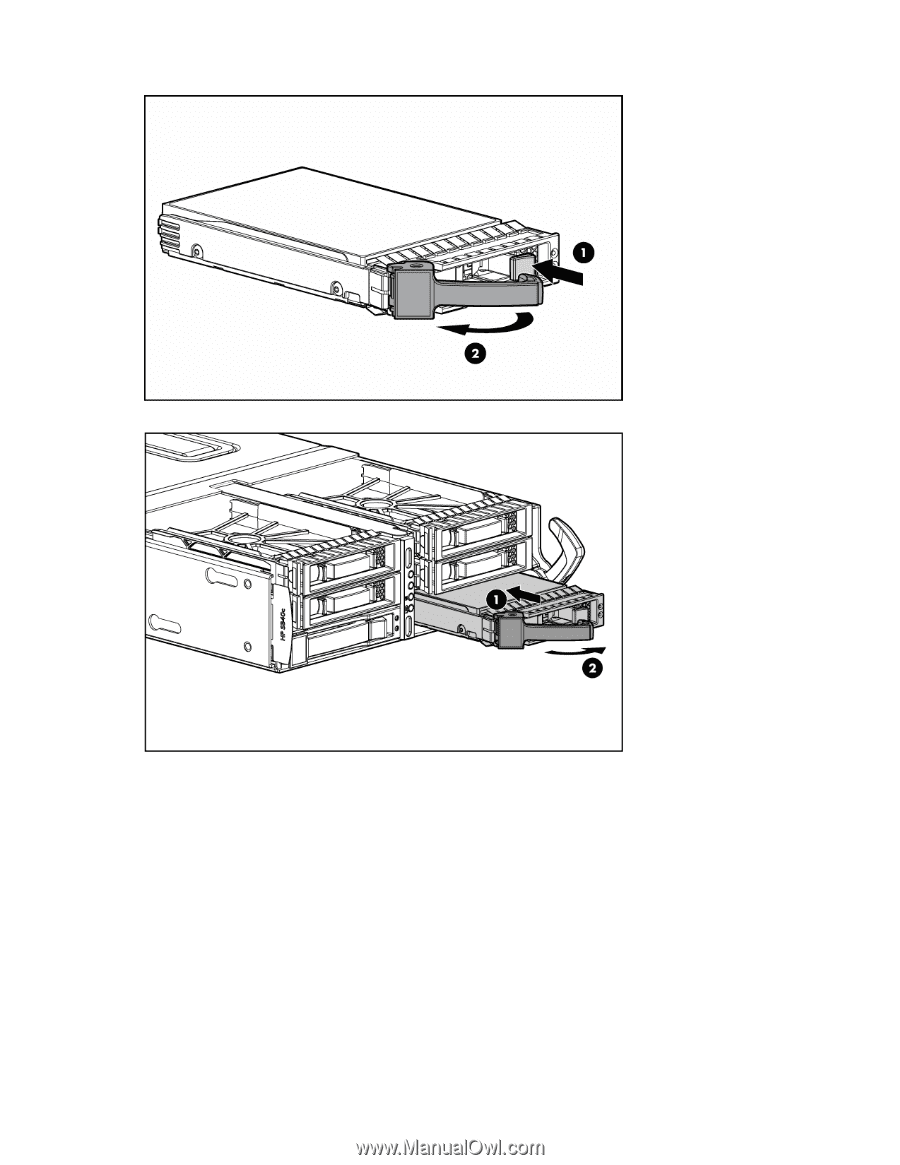
Hardware options installation 17
2.
Prepare the hard drive.
3.
Install the hard drive.
4.
Install the SB40c in the enclosure ("
Installing a storage blade
" on page
12
).
5.
Power up the partner server blade. See the server blade documentation.
6.
Determine the status of the hard drive from the SAS and SATA hard drive LED combinations (on
page
7
).
7.
Configure the SB40c ("
Configuration tools
" on page
18
).
HP Smart Array P400 Controller
An HP Smart Array P400 Controller is used to manage the hard drives in the SB40c. All P400 controller
RAID and management functionality is supported in the SB40c. For more information, see the
HP Smart
Array P400 User Guide
on the documentation CD.