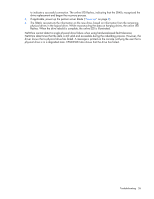HP StorageWorks SB40c HP StorageWorks SB40c Storage Blade User Guide (433904-0 - Page 26
NetWare cannot detect a single physical drive failure when using hardware-based fault tolerance
 |
View all HP StorageWorks SB40c manuals
Add to My Manuals
Save this manual to your list of manuals |
Page 26 highlights
to indicate a successful connection. The online LED flashes, indicating that the SB40c recognized the drive replacement and began the recovery process. 4. If applicable, power up the partner server blade ("Power up" on page 9). 5. The SB40c reconstructs the information on the new drive, based on information from the remaining physical drives in the logical drive. While reconstructing the data on hot-plug drives, the online LED flashes. When the drive rebuild is complete, the online LED is illuminated. NetWare cannot detect a single physical drive failure when using hardware-based fault tolerance; NetWare determines that the data is still valid and accessible during the rebuilding process. However, the driver knows that a physical drive has failed. A message is printed on the console notifying the user that a physical drive is in a degraded state. CPQONLIN also shows that the drive has failed. Troubleshooting 26