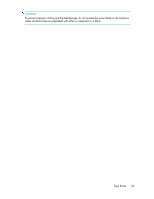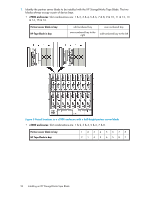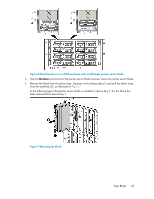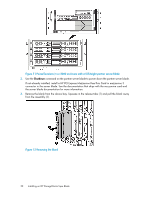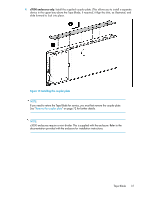HP StoreEver LTO-4 Ultrium SB1760c HP StorageWorks Tape Blade User Guide (6250 - Page 27
Installation with a full-height partner server blade, Installing the Tape Blade
 |
View all HP StoreEver LTO-4 Ultrium SB1760c manuals
Add to My Manuals
Save this manual to your list of manuals |
Page 27 highlights
5. Install the Tape Blade, ensuring that it is in the correct orientation: in a c7000 enclosure the latch is at the bottom of the blade assembly, as illustrated; in a horizontal orientation in a c3000 enclosure it is to the right of the Tape Blade. Carefully push the Tape Blade into the device bay (1) and push the latch in (2) to secure the blade in position. CAUTION: Take care as you push the blade into position. Do not press directly on the cassette door, because this may damage it. Figure 9 Installing the Tape Blade, partnered with a half-height server blade . 6. Now go to "Powering the Tape Blade on and off" on page 33. Installation with a full-height partner server blade If you are installing with a half-height partner server blade, refer to "Installation with a half-height partner server blade" on page 22. When partnering the Tape Blade with a full-height server blade, an HP PCI Express Mezzanine Pass-Thru Card is required (option kit part number: 431643-B21). The Mezzanine Card must be installed in mezzanine 3 connector in the server blade. The exact location of this connector varies according to the model of server blade. Please refer to the schematic on the server blade's panel or the server blade documentation for detailed instructions on installing the Mezzanine Card. NOTE: The partner server blade must be installed and powered down before you install the Tape Blade. The general guidelines provided in this section are correct for the majority of server blades. However, there are a few exceptions that allow different location pairings. Always refer to the documentation that ships with the server blade or the QuickSpecs on http://www.hp.com for the most up-to-date information. Tape Blade 27