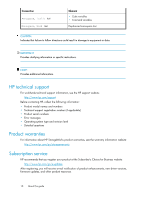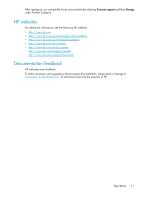HP StoreEver LTO-4 Ultrium SB1760c HP StorageWorks Tape Blade User Guide (6250 - Page 7
Removing the Tape Blade cover
 |
View all HP StoreEver LTO-4 Ultrium SB1760c manuals
Add to My Manuals
Save this manual to your list of manuals |
Page 7 highlights
33 Installing the tape drive 70 34 Removing the Tape Blade 72 35 Disconnecting the coupler plate 73 36 Releasing the tape drive 73 37 Disconnecting the power and SAS cables, SB3000c Tape Blades 74 38 Disconnecting the power and SAS cables, all other Tape Blades 74 39 Removing the Tape Blade cover 75 40 Removing the connector cover 75 41 Reconnecting the power and SAS cables to the tape drive in an SB3000c Tape Blade ...76 42 Reconnecting the power and SAS cables to the tape drive in all other Tape Blades .......... 76 43 Installing the tape drive 77 44 Cabling in the replacement chassis 77 45 Replacing the Tape Blade cover 78 46 Installing the coupler plate 78 47 Installing the replacement chassis 79 Tape Blade 7

Installing the tape drive
............................................................................................
70
33
Removing the Tape Blade
.........................................................................................
72
34
Disconnecting the coupler plate
................................................................................
73
35
Releasing the tape drive
...........................................................................................
73
36
Disconnecting the power and SAS cables, SB3000c Tape Blades
.................................
74
37
Disconnecting the power and SAS cables, all other Tape Blades
...................................
74
38
Removing the Tape Blade cover
................................................................................
75
39
Removing the connector cover
..................................................................................
75
40
Reconnecting the power and SAS cables to the tape drive in an SB3000c Tape
Blade
....................................................................................................................
76
41
Reconnecting the power and SAS cables to the tape drive in all other Tape Blades
..........
76
42
Installing the tape drive
............................................................................................
77
43
Cabling in the replacement chassis
...........................................................................
77
44
Replacing the Tape Blade cover
................................................................................
78
45
Installing the coupler plate
.......................................................................................
78
46
Installing the replacement chassis
..............................................................................
79
47
Tape Blade
7