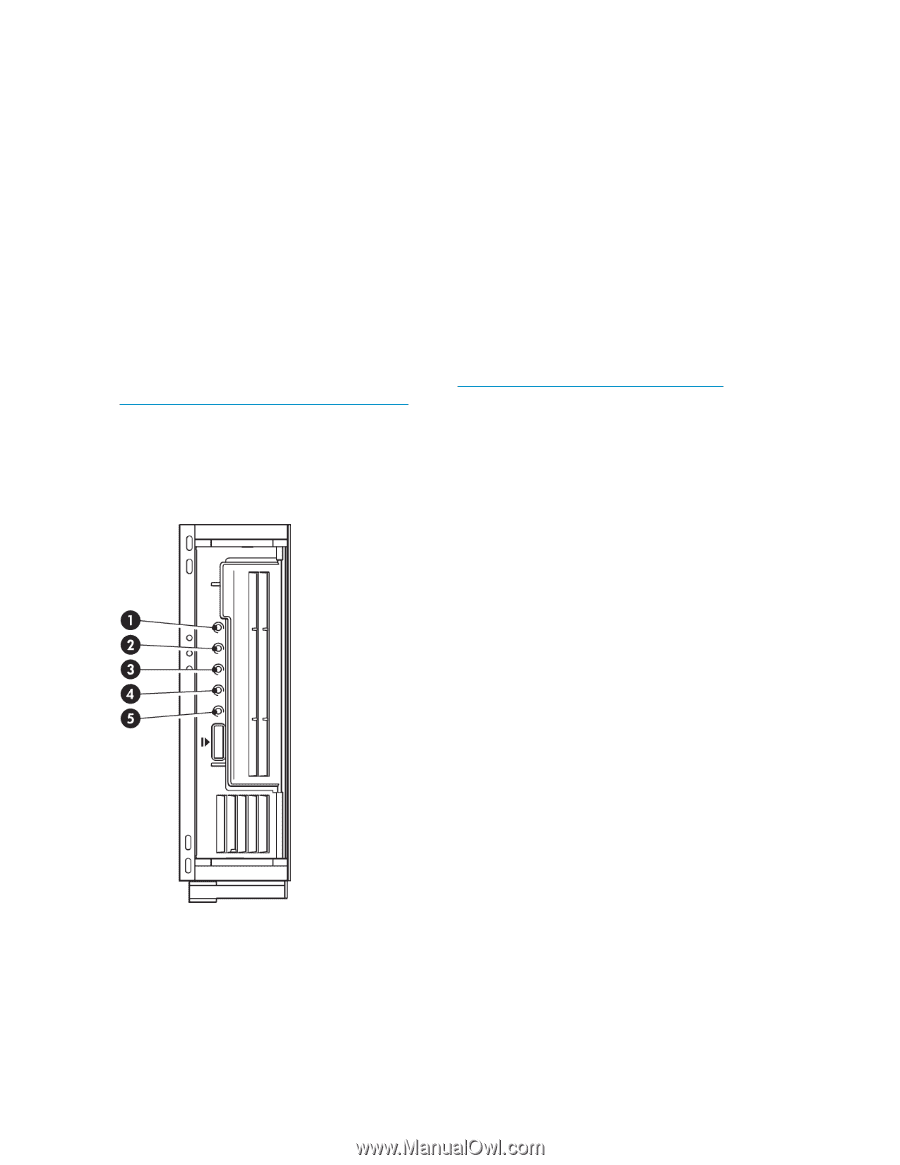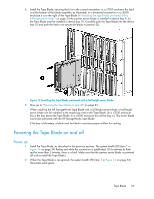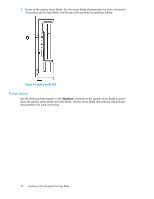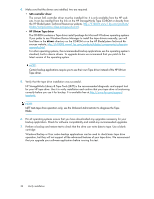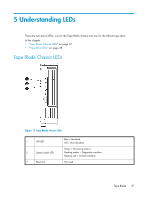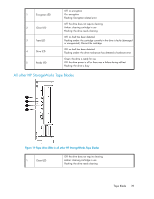HP StoreEver LTO-4 Ultrium SB1760c HP StorageWorks Tape Blade User Guide (6250 - Page 38
Troubleshooting with Tape Blade LEDs, Tape Drive LEDs, HP StorageWorks SB3000c Tape Blade
 |
View all HP StoreEver LTO-4 Ultrium SB1760c manuals
Add to My Manuals
Save this manual to your list of manuals |
Page 38 highlights
Troubleshooting with Tape Blade LEDs The UID LED helps you identify the location of a specific Tape Blade, if several are installed in an enclosure. It can be toggled on and off. The system health LED flashes red whenever the Tape Blade connection is established with the enclosure; either immediately after installation or when the Tape Blade is removed and reinserted. If it continues to flash for more than 2 minutes, there is a fault. Make sure that the partner server was powered down before the Tape Blade was installed. If the fault condition persists, other causes are: • c7000 enclosures only: The enclosure firmware is earlier than version 1.30. (In a c3000 enclosure all versions of the firmware support the HP StorageWorks Tape Blade.) For the best reliability, performance and new features update to the most recent version of the firmware. • The adjacent blade is not a server blade • The Tape Blade is adjacent to a full-height partner server blade but a mezzanine card has not been installed, see "Installation with a full-height partner server blade" on page 27. See the HP BladeSystem Technical Resources website http://h18004.www1.hp.com/products/ blades/components/c-class-storageworks.html for more comprehensive troubleshooting information. Tape Drive LEDs HP StorageWorks SB3000c Tape Blade Figure 18 Tape drive LEDs in the HP StorageWorks SB3000c Tape Blade . 38 Understanding LEDs