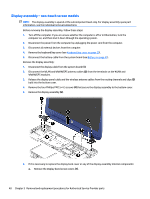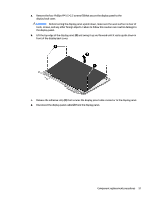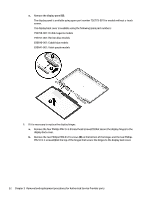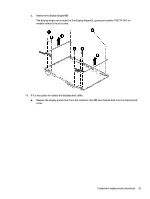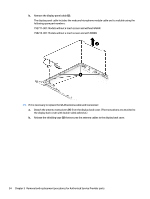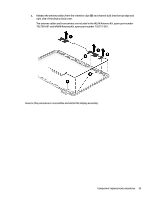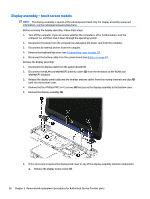HP Stream 13-c000 Maintenance and Service Guide - Page 61
If it is necessary to replace the display panel cable
 |
View all HP Stream 13-c000 manuals
Add to My Manuals
Save this manual to your list of manuals |
Page 61 highlights
c. Remove the display hinges (4). The display hinges are included in the Display Hinge Kit, spare part number 792774-001 for models without a touch screen. 10. If it is necessary to replace the display panel cable: a. Release the display panel cable from the retention clips (1) and channel built into the display back cover. Component replacement procedures 53
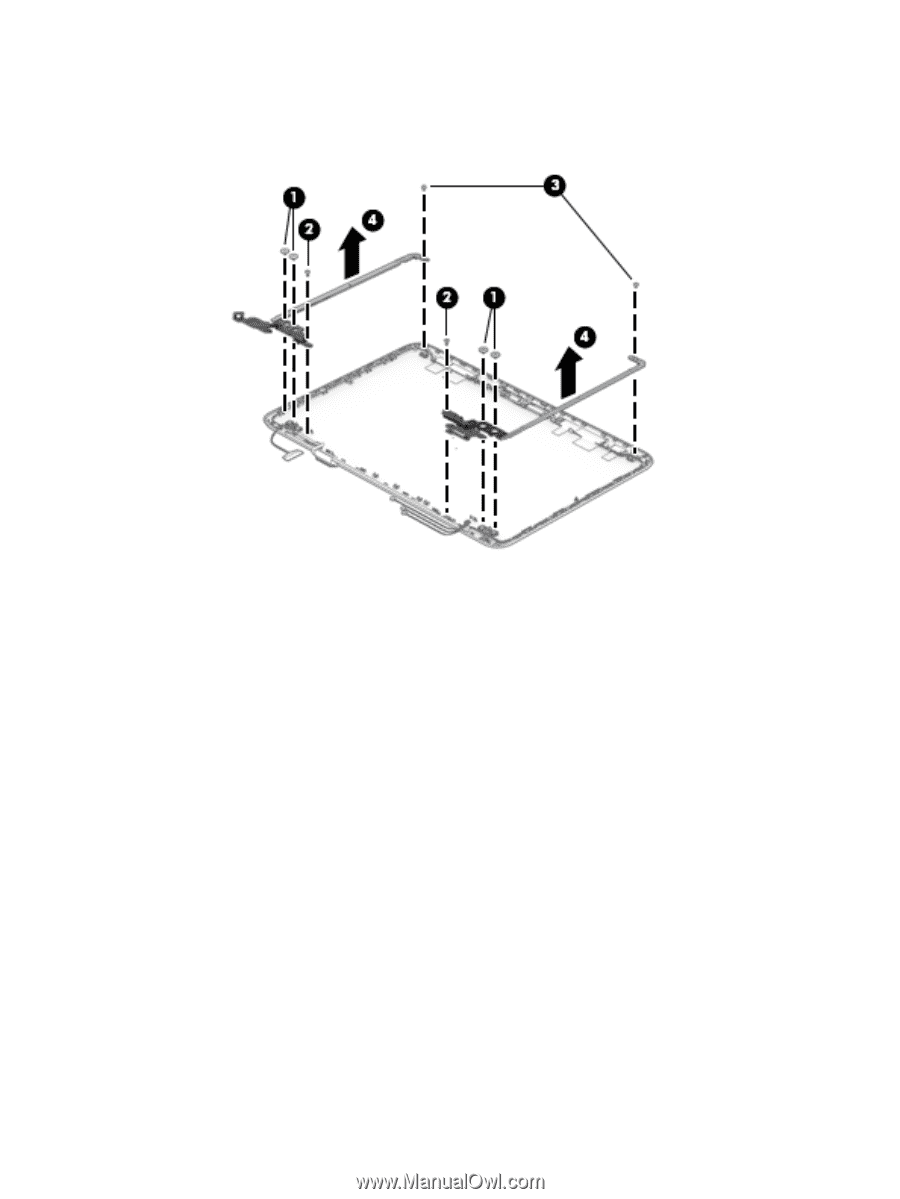
c.
Remove the display hinges
(4)
.
The display hinges are included in the Display Hinge Kit, spare part number 792774-001 for
models without a touch screen.
10.
If it is necessary to replace the display panel cable:
a.
Release the display panel cable from the retention clips
(1)
and channel built into the display back
cover.
Component replacement procedures
53