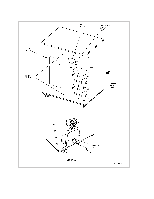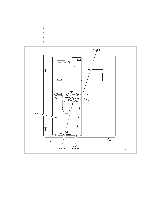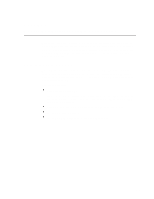HP Surestore Tape Library Model 6/100 Hardware Operator's Guide - Page 25
AUTO CLEAN Feature
 |
View all HP Surestore Tape Library Model 6/100 manuals
Add to My Manuals
Save this manual to your list of manuals |
Page 25 highlights
Hardware Operator's Guide Manual Mode Manual mode occurs when the LSM door is opened to allow operator intervention. The operator tasks include: S Moving the robot S Locating a cartridge S Removing a cartridge from the hand S Mounting a cartridge into a drive S Dismounting a cartridge from a drive S Returning the LSM to automated mode Refer to Chapter 3 for the procedures. AUTO CLEAN Feature Drives might occasionally require cleaning to prevent read/write errors. When your LSM is configured during installation, the AUTO CLEAN feature can be enabled. You can use the View Config section of Figure 2-4 in Chapter 2 to determine whether the feature is enabled. If it is, then when a drive needs cleaning, the robot will receive a software message telling it to retrieve the cleaning cartridge from the cleaning cartridge cell in the LSM and place it into the drive. If AUTO CLEAN is not enabled, you must periodically look at the lights on the drive. When the Use Cleaning Cartridge light is on, you must place a cleaning cartridge into the drive. Refer to "Setting Cleaning Cartridge Count" in Chapter 2 and "Replacing the Cleaning Cartridge" in Chapter 3 for more information and procedures. 1-7