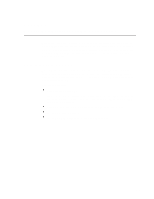HP Surestore Tape Library Model 6/100 Hardware Operator's Guide - Page 29
Setting the SCSI Address
 |
View all HP Surestore Tape Library Model 6/100 manuals
Add to My Manuals
Save this manual to your list of manuals |
Page 29 highlights
Hardware Operator's Guide Setting the SCSI Address You set the SCSI robotic address from the LSM operator panel. You might need to get the address from your systems administrator. Refer to Figure 2-2 and Figure 2-3 to set the SCSI address. Note: You cannot set the SCSI drive addresses from the LSM operator panel. Your customer representative uses the switches on the drives to set the SCSI drive addresses, as described in the installation manual. CAUTION: During this procedure, the panel displays "Press Execute to Enter Lib Size." This is not normally an operator function. Altering the library size can cause initialization errors. Instead of pressing Execute, press Menu. 2-3

Hardware Operator’s Guide
2–3
Setting the SCSI Address
You set the SCSI robotic address from the LSM operator panel.
You might need to
get the address from your systems administrator.
Refer to Figure 2–2 and Figure 2–3 to set the SCSI address.
Note:
You cannot set the SCSI drive addresses from the LSM operator panel.
Your customer representative uses the switches on the drives to set the
SCSI drive addresses, as described in the installation manual.
CAUTION:
During this procedure, the panel displays “Press Execute to Enter Lib
Size.”
This is not normally an operator function.
Altering the library
size can cause initialization errors.
Instead of pressing Execute,
press Menu.