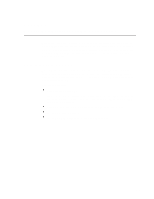HP Surestore Tape Library Model 6/100 Hardware Operator's Guide - Page 27
Controls, Indicators, and Configuration, LSM Operator Panel
 |
View all HP Surestore Tape Library Model 6/100 manuals
Add to My Manuals
Save this manual to your list of manuals |
Page 27 highlights
Chapter 2. Controls, Indicators, and Configuration This chapter shows the locations and describes the functions of the library storage module (LSM) operator panel and the power switch. It also shows how to set the Small Computer Systems Interface (SCSI) address and the maximum usage count of the cleaning cartridge. Refer to the drive publications for information about operating the drives. LSM Operator Panel The LSM operator panel is on the front cover of the LSM. The panel contains softkeys and indicators, plus a two-line display. The display shows LSM status, configuration, test sequences, and error information. Figure 2-1 shows the panel and describes each item. You use this panel to: S Resolve machine problems. If an error occurs, the display shows a fault symptom code (FSC) that you can give to the customer engineer to help resolve problems. Write down the FSC as soon as it is displayed. S Receive instructions to close the door or cartridge access port (CAP). S Set the SCSI robotic address. S Set the maximum usage count of the cleaning cartridge. 2-1