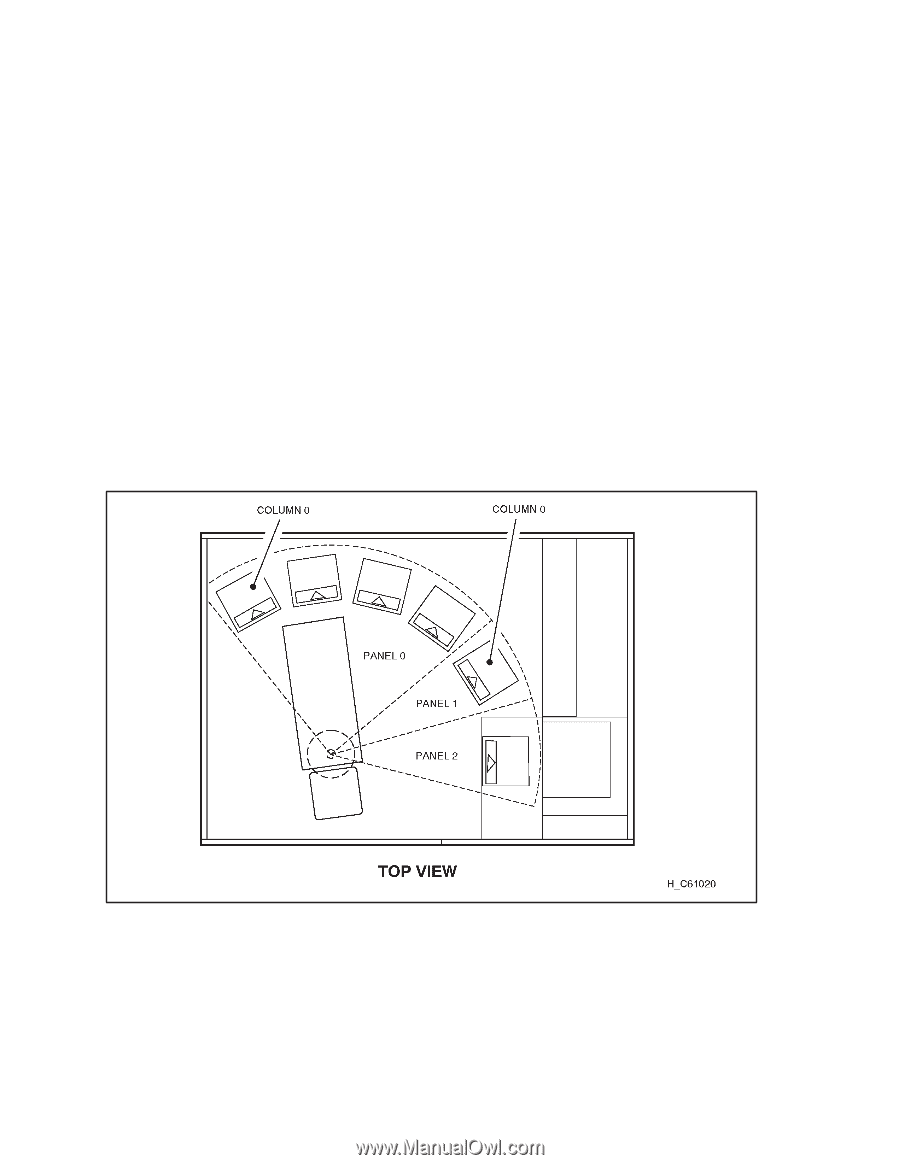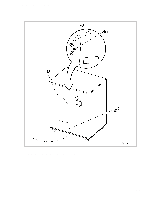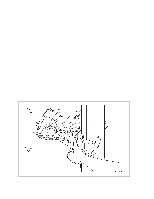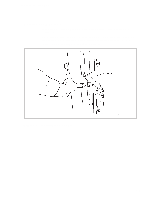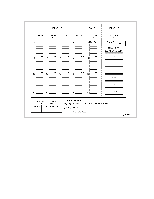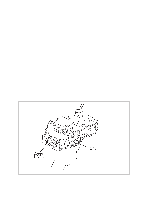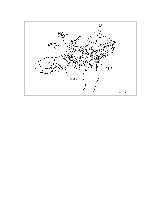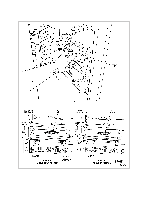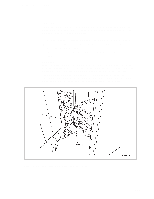HP Surestore Tape Library Model 6/100 Hardware Operator's Guide - Page 44
Locating a Cartridge in the Storage Cells
 |
View all HP Surestore Tape Library Model 6/100 manuals
Add to My Manuals
Save this manual to your list of manuals |
Page 44 highlights
Hardware Operator's Guide Locating a Cartridge in the Storage Cells Figure 3-6 and Figure 3-7 show the locations of the panels, rows, and columns of the cartridge storage cells in a configuration with six drives installed. The decal at the top of each column also provides location information. The LSM is configured by panel, column, row, and cell so that the LSM management software can locate a cartridge. CAUTION: If AUTO CLEAN is enabled, do not place a regular cartridge into the cleaning cartridge cell or the LSM might not be able to complete its initialization routines. If it does not initialize, it cannot be placed online. Note: You can use the View Config option to determine if your LSM has AUTO CLEAN enabled. Refer to Figure 2-4 in Chapter 2 to see how to reach the View Config menu. Figure 3-6. Locating Cartridges-Top View 3-10