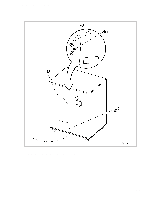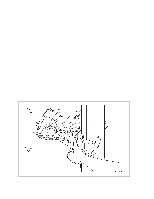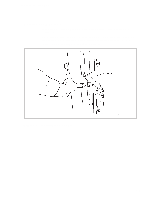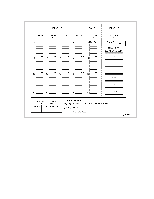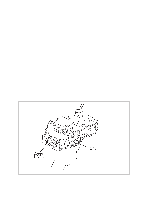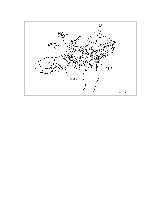HP Surestore Tape Library Model 6/100 Hardware Operator's Guide - Page 42
Moving the Robot
 |
View all HP Surestore Tape Library Model 6/100 manuals
Add to My Manuals
Save this manual to your list of manuals |
Page 42 highlights
Hardware Operator's Guide Moving the Robot After you open the LSM door, you might need to move the robot to make it easier to access the stored cartridges or the drives. CAUTION: To prevent damaging the hand or Z carriage, make sure that the reach mechanism on the hand is fully retracted before moving any part of the robot. Turn the hand pulley (refer to Figure 3-8) to retract the reach mechanism. If the LSM goes offline due to a power failure, the reach mechanism might be extended into a storage cell or drive. If the robot is rotated when this condition exists, the hand will be damaged. Move the Z column and Z carriage only as shown in Figure 3-4 and Figure 3-5. Do not touch exposed electrical parts when moving any part of the robot. Raising and Lowering the Z Carriage If you need to raise or lower the hand, slowly and carefully move it by placing your hand on the Z carriage as shown in Figure 3-4. Figure 3-4. Raising and Lowering the Z Carriage 3-8