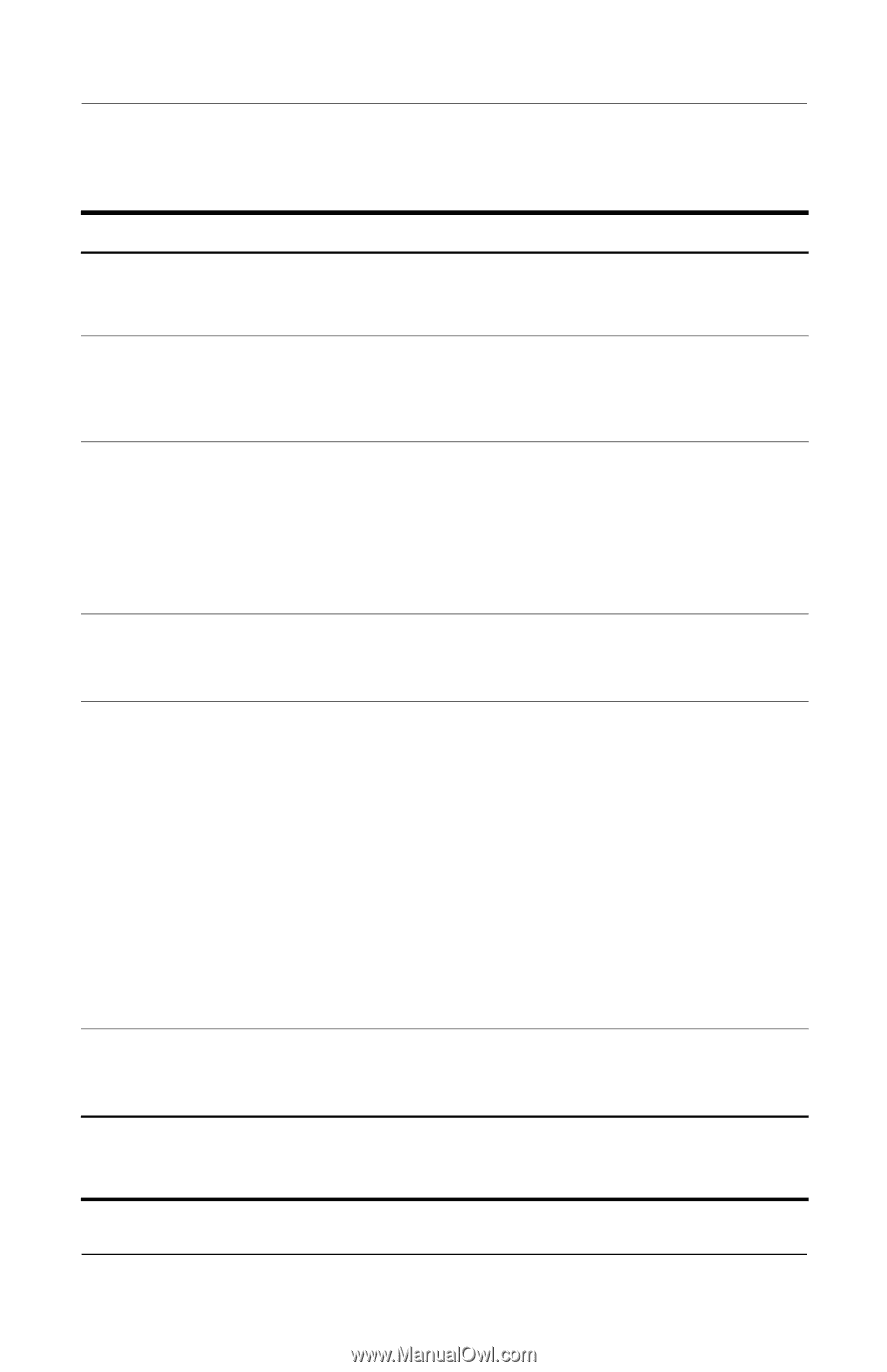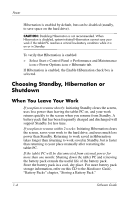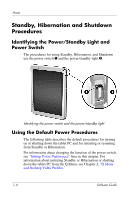HP TC1100 Compaq Tablet PC TC1100 Series Software Guide - Page 14
Default Power Procedures - keyboard not working
 |
View all HP TC1100 manuals
Add to My Manuals
Save this manual to your list of manuals |
Page 14 highlights
Power Default Power Procedures Task Procedure Result Turn the tablet PC on from shutdown Slide and release the power Power/standby light turns on. switch. Operating system loads. Shut down the tablet PC* Save your work and close all open applications, then select Start > Turn off Computer> Shut down. Operating system closes. Power/standby light turns off. Tablet PC turns off. Initiate Standby Slide and release the power switch or select Start > Turn off Computer > Standby. (If the Standby option is not displayed and an optional keyboard is in the system, press and hold shift.) Power/standby light flashes. Screen clears. Resume from Standby Slide and release the power Power/standby light turns on. switch. Your work returns to the screen. Initiate Hibernation Select Start > Turn off Computer > Hibernate. (If the Hibernate option is not displayed and an optional keyboard is in the system, press and hold shift.) Power/standby light turns off. Screen clears. ✎ If the tablet PC is in Standby, you must resume from Standby before you initiate Hibernation. Resume from Hibernation Slide and release the power Power/standby light turns on. switch. Your work returns to the screen. *If the system is unresponsive and you are unable to shut down the tablet PC with this procedure, see the following section, "Using Emergency Shutdown Procedures." Software Guide 1-7