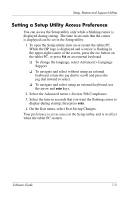HP TC1100 Compaq Tablet PC TC1100 Series Software Guide - Page 85
Starting Up from a NIC
 |
View all HP TC1100 manuals
Add to My Manuals
Save this manual to your list of manuals |
Page 85 highlights
Boot Order Starting Up from a NIC When an internal NIC is enabled for startup: ■ The NIC can be included in a boot order preference. ■ A Network Service Boot prompt is displayed very briefly in the lower-right corner of the screen each time the tablet PC is started or restarted. You can connect to a PXE (Preboot eXecution Environment) or RPL (Remote Program Load) server during startup by responding to the Network Service Boot prompt. To respond to a Network Service Boot prompt, use either of the following methods: ■ Press the tab button on the tablet PC. ■ Press F12 on an external keyboard. To press F12 on the tablet PC keyboard, press Fn+F11/F12. To connect to the server during startup, you must respond to the Network Service Boot prompt whether or not you have included the NIC in a boot order preference. To enable a NIC for startup, see "Setting a Boot Order Preference" earlier in this chapter. 6-4 Software Guide