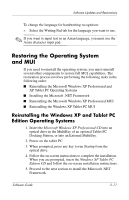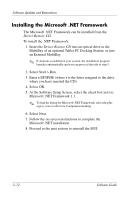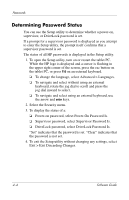HP TC1100 Compaq Tablet PC TC1100 Series Software Guide - Page 61
Reinstalling the Tablet PC MUI, Updating Bluetooth Software Through the Flash Upgrade Utility
 |
View all HP TC1100 manuals
Add to My Manuals
Save this manual to your list of manuals |
Page 61 highlights
Software Updates and Restorations Reinstalling the Tablet PC MUI 1. Insert the Windows XP Tablet PC MUI CD into an optical drive in the MultiBay of an optional Tablet PC Docking Station, or into an External MultiBay. ✎ If Autorun is enabled on your system, the installation program launches automatically and you can proceed directly to step 5. 2. Select Start > Run. 3. Enter x:\SETUP.EXE (where x is the letter assigned to the drive where you have inserted the CD). 4. Select OK. 5. Select the check box to Accept the License Agreement, then select Continue. 6. Select the languages that you want to install. 7. Select OK. Updating Bluetooth Software Through the Flash Upgrade Utility A Flash Upgrade Utility is provided with the Bluetooth software to provide a means to upload firmware updates to the Bluetooth integrated module. As new features are implemented in Bluetooth, or if firmware updates are needed, they will be available through a SoftPaq on the HP Web Site at http://www.hp.com. To upload new firmware to the Bluetooth module: 1. To access the page at the HP Web site that provides software for your tablet PC, visit http://www.hp.com/support. 2. Follow the instructions at the site to find the SoftPaq in the Support section for Bluetooth. 3-14 Software Guide