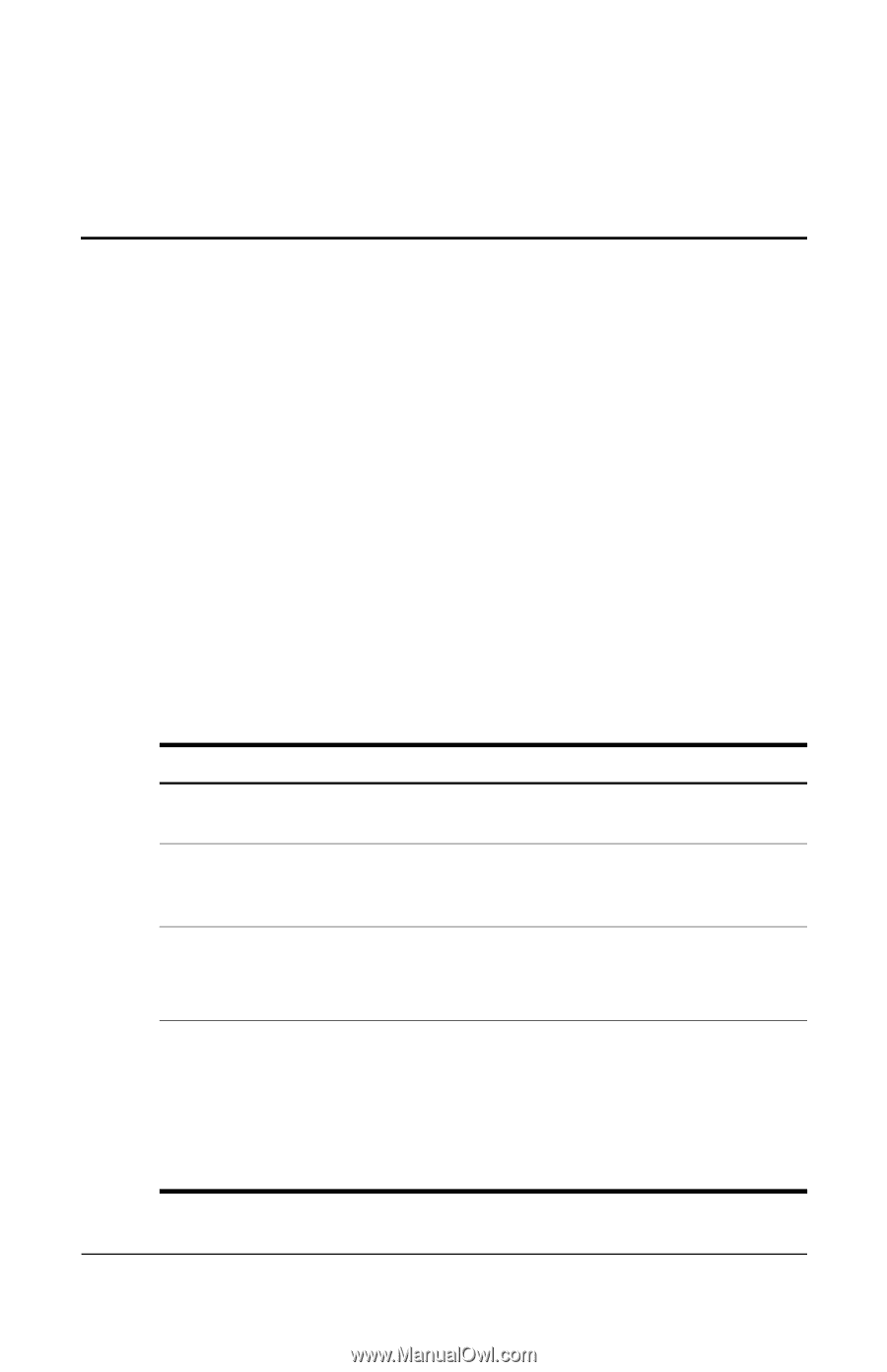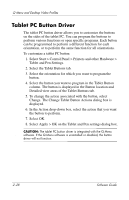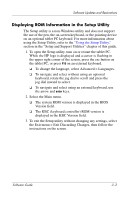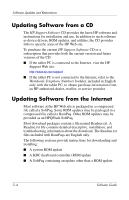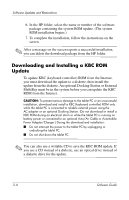HP TC1100 Compaq Tablet PC TC1100 Series Software Guide - Page 48
Software Updates and Restorations - restore from usb
 |
View all HP TC1100 manuals
Add to My Manuals
Save this manual to your list of manuals |
Page 48 highlights
3 Software Updates and Restorations For optimal tablet PC performance and to make sure that the tablet PC remains compatible with changing technologies, HP strongly recommends that you install the latest versions of HP software as they become available. To update any software, an external keyboard and pointing device must be available. HP recommends that you use the tablet PC keyboard. The tablet PC keyboard provides both key and mouse functions while retaining the availability of both USB ports on the tablet PC. Before you update HP software: Task For more information Identify the tablet PC model information "Accessing Tablet PC Model Information" Identify the ROM versions currently installed on the tablet PC "Accessing ROM Version Information" Access the updates on your local HP Web site or the HP Support Software CD ■ "Updating Software From a CD" ■ "Updating Software From the Internet" Download and install the updates ■ "Downloading and Installing a System ROM Update" ■ "Downloading and Installing a KBC ROM Update" ■ "Downloading and Installing a Non-ROM SoftPaq" Software Guide 3-1