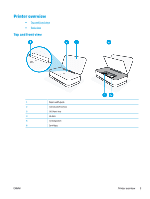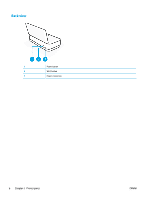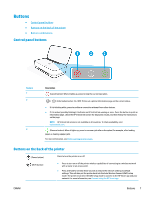HP Tango User Guide - Page 14
Printer parts, Edge lighting - amber
 |
View all HP Tango manuals
Add to My Manuals
Save this manual to your list of manuals |
Page 14 highlights
Edge lighting - amber Light behavior Amber glows across the large light bar. Description There is a warning or printer error. For more information on amber Edge lighting, causes, and solutions, see Printer warning or error status. The large light bar glows amber, and then transitions to green. The printer is restored to factory defaults and will automatically restart after it is done. One small light bar glows blue. The large light bar flashes amber quickly three times. The number of Wi-Fi Direct connections has reached the maximum of five devices. To use Wi-Fi Direct from other devices, you must disconnect currently connected devices. Three quick amber flashes in the center of the large light bar. Currently disabled button is pressed. Edge lighting - blue Light behavior The large light bar glows light blue in the center. Description The printer is idle and connected to a wireless network. Two small light bars glow blue and the lower large light bar pulses The printer is in the Auto Wireless Connect (AWC) setup mode, blue from the middle outward, repeating. waiting for the HP Smart app to connect. Two small light bars and outside edges of the large light bar pulse blue, repeating. The printer is connecting to your wireless network through the Wi-Fi Protected Setup (WPS) Push Button method. Push the WPS button on router to connect the printer. For more information, see Connect your printer to a wireless network using Wi-Fi Protected Setup (WPS). 10 Chapter 2 Printer parts ENWW