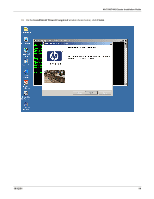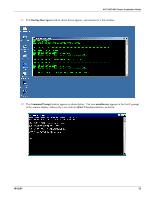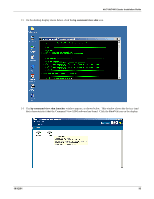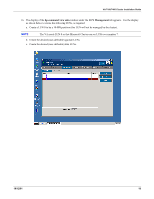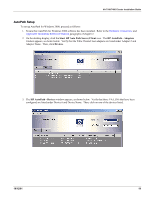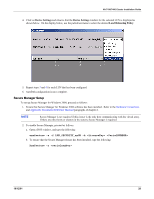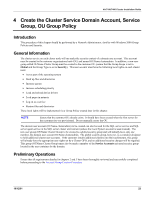HP Tc4100 Hewlett-Packard VA 7100/7400 Microsoft Cluster Services Installation - Page 21
hp command view sdm, LUN Management
 |
View all HP Tc4100 manuals
Add to My Manuals
Save this manual to your list of manuals |
Page 21 highlights
VA 7100/7400 Cluster Installation Guide 16. The display of the hp command view sdm window under the LUN Management tab appears. Use the display as shown below to create the following LUNs, as required: a. Create a LUN 0 to be a 10-MB partition (this LUN will not be managed by the cluster). NOTE The VA needs LUN 0 so that Microsoft Cluster can see LUNs over number 7. b. Create the desired (user-definable) quorum LUNs. c. Create the desired (user-definable) data LUNs. 10/12/01 18

VA 7100/7400 Cluster Installation Guide
10/12/01
18
16. The display of the
hp command view sdm
window under the
LUN Management
tab appears.
Use the display
as shown below to create the following LUNs, as required:
a.
Create a LUN 0 to be a 10-MB partition (this LUN will not be managed by the cluster).
NOTE
The VA needs LUN 0 so that Microsoft Cluster can see LUNs over number 7.
b. Create the desired (user-definable) quorum LUNs.
c. Create the desired (user-definable) data LUNs.