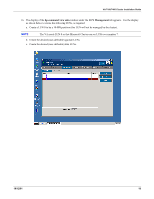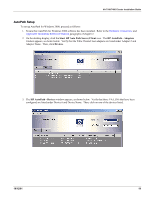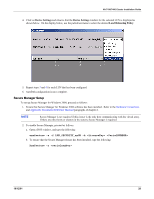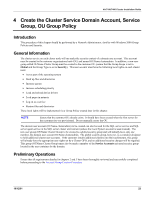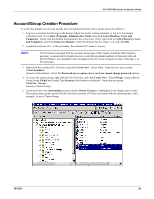HP Tc4100 Hewlett-Packard VA 7100/7400 Microsoft Cluster Services Installation - Page 25
Identifying World-Wide Node Names, Name Server Table - ips
 |
View all HP Tc4100 manuals
Add to My Manuals
Save this manual to your list of manuals |
Page 25 highlights
VA 7100/7400 Cluster Installation Guide Identifying World-Wide Node Names The simplest method to identify world-wide node names is to use the Brocade switches (refer to the Equipment Required listing in chapter 2). 1. Open a browser, and enter the IP address of the Brocade switch in the disk array system. NOTE There may be two Brocade switches in the disk array system. In that case, enter the IP address of each Brocade switch in the system. 2. Click on the Name Server Table tab of the display as shown below, and observe the world-wide node name (circled) for each node. 3. The Virtual Array Setup and Configuration Process is now complete. Proceed to Create the Cluster Service Domain Account, Service Group, and OU Group Policy of chapter 4. 10/12/01 22