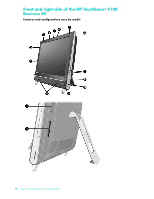HP TouchSmart 9100 User Guide - Page 13
Lower-left side of the HP TouchSmart 9100 Business PC, Features and configurations vary by model
 |
View all HP TouchSmart 9100 manuals
Add to My Manuals
Save this manual to your list of manuals |
Page 13 highlights
Lower-left side of the HP TouchSmart 9100 Business PC Features and configurations vary by model Connector 1 USB 2.0 2 Audio Line In 3 Headphones Function Connect USB devices (USB 2.0) such as printers, external hard disk drives, digital cameras, and MP3 players. Connect MP3 players or other audio players. This connector is not for headphones or a microphone. Connect headphones to the port to listen to music without disturbing anyone. Welcome 7

Welcome
7
Lower-left side of the HP TouchSmart 9100 Business PC
Features and configurations vary by model
Connector
Function
1
USB 2.0
Connect USB devices (USB 2.0) such as printers, external hard disk drives,
digital cameras, and MP3 players.
2
Audio Line In
Connect MP3 players or other audio players. This connector is not for
headphones or a microphone.
3
Headphones
Connect headphones to the port to listen to music without disturbing
anyone.