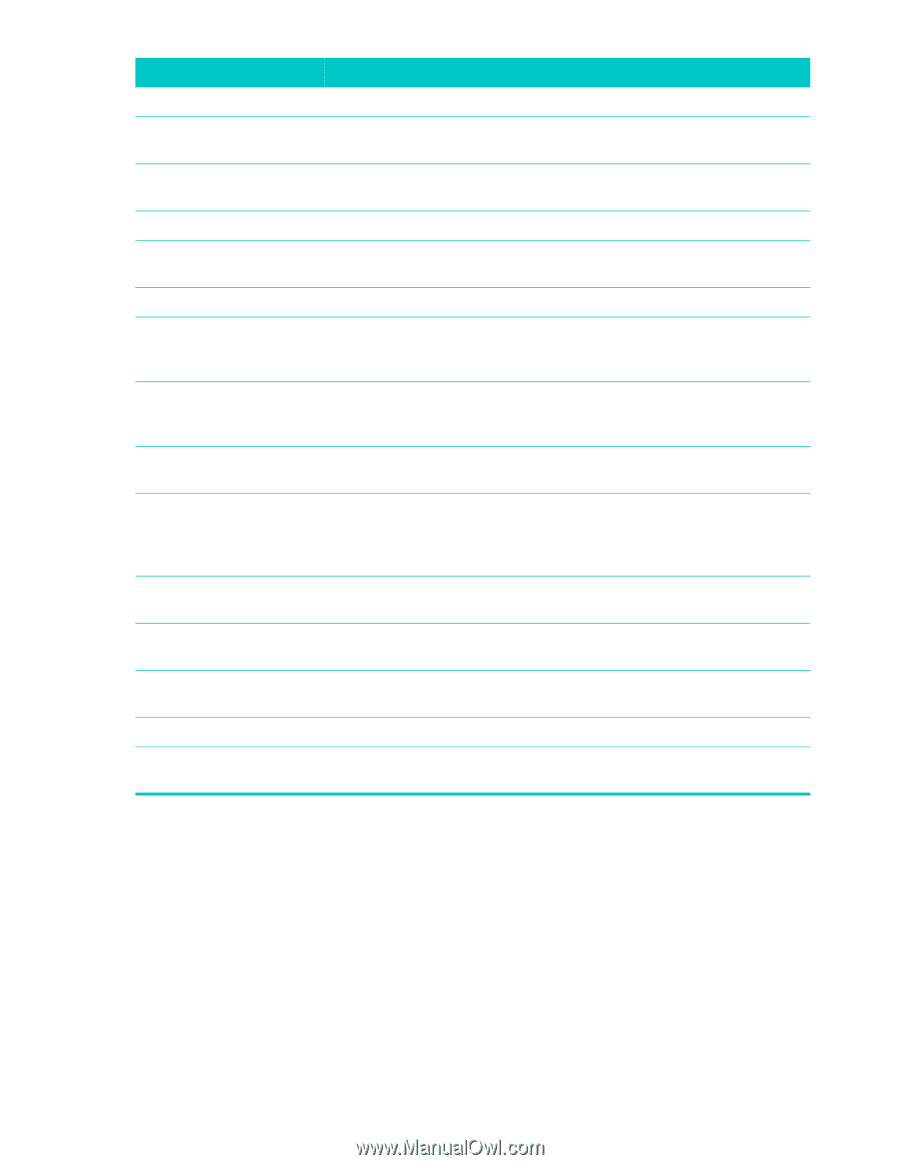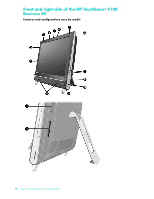HP TouchSmart 9100 User Guide - Page 15
Connector, Function, Stereo Audio In TV - tv tuner
 |
View all HP TouchSmart 9100 manuals
Add to My Manuals
Save this manual to your list of manuals |
Page 15 highlights
Connector Function 1 DVI Video Out Provides digital video output for use with a second monitor or projector. 2 IEEE 1394 port Provides connectivity to data storage devices and DV (digital video) cameras. 3 USB 2.0 ports (3) Connect USB devices (USB 2.0) such as printers, external hard disk drives, digital cameras, and MP3 players. 4 LAN (Ethernet) port Connect to the Internet through your wired network. 5 Digital audio port Connect to your home theater system or your surround sound digital (SPDIF Out) speakers. Supports 3.1, 4.1, and 5.1 speakers. 6 Audio Line Out Connect external 2.0 and 2.1 powered speakers. 7 TV In (TV tuner models only) Connect your TV signal source to watch, record, and pause live TV. This is an F-type coaxial TV input signal connector. 8 S-Video In (TV tuner models only) Capture analog video from a video camera, or connect to a set-top box for TV input. 9 Stereo Audio In (TV Connect audio for A/V input from a set-top box, digital video camera, or tuner models only) other video device. - IR emitter (blaster) Adhere to your TV set-top box IR receiver area to receive the remote (select models only) control signal while watching and recording TV programs. This is not required if you do not use a set-top box. A remote control is included with select models only. q USB 2.0 ports (2) Connect USB devices (USB 2.0) such as printers, external hard disk drives, digital cameras, and MP3 players. w Audio Line In Connect MP3 players or other audio players. This connector is not for headphones or a microphone. = Headphone jack Connect headphones to the port to listen to music without disturbing anyone. r Power connector Plug the power adapter into the computer. t Wireless keyboard Preinstalled receiver for using a wireless keyboard and mouse. and mouse receiver Welcome 9