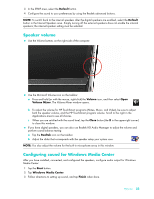HP TouchSmart 9100 User Guide - Page 25
back of the computer behind the connector cover. See Back of the HP TouchSmart 9100 Business PC
 |
View all HP TouchSmart 9100 manuals
Add to My Manuals
Save this manual to your list of manuals |
Page 25 highlights
To connect a TV signal to the computer, your computer needs a TV tuner, which is included with select models only. You also may need to purchase some cables separately. NOTE: Availability of signals is limited by the strength and accessibility of the originating TV signal, location and other factors. Performance issues may arise, and do not constitute defects in the product. WARNING: Norway and Sweden only: Cable grounding notice for products with a TVB tuner. Your TV tuner requires that you use a TV tuner isolator (adapter) (purchased separately) with your computer to connect a coaxial cable to the TV signal source. Using the TV tuner adapter helps prevent personal injury and computer damage from surges on the coaxial line. Connect the coaxial cable from your TV antenna or TV cable provider to the TV In connector (A) located on the back of the computer behind the connector cover. See "Back of the HP TouchSmart 9100 Business PC" on page 8. A Connect the coaxial cable from your TV antenna or TV cable provider to the TV In connector located on the back of the computer behind the connector cover. See "Back of the HP TouchSmart 9100 Business PC" on page 8. Insert a B-CAS card (provided by HP) into the B-CAS cable card slot (A) to decrypt high-definition programming. A Welcome 19