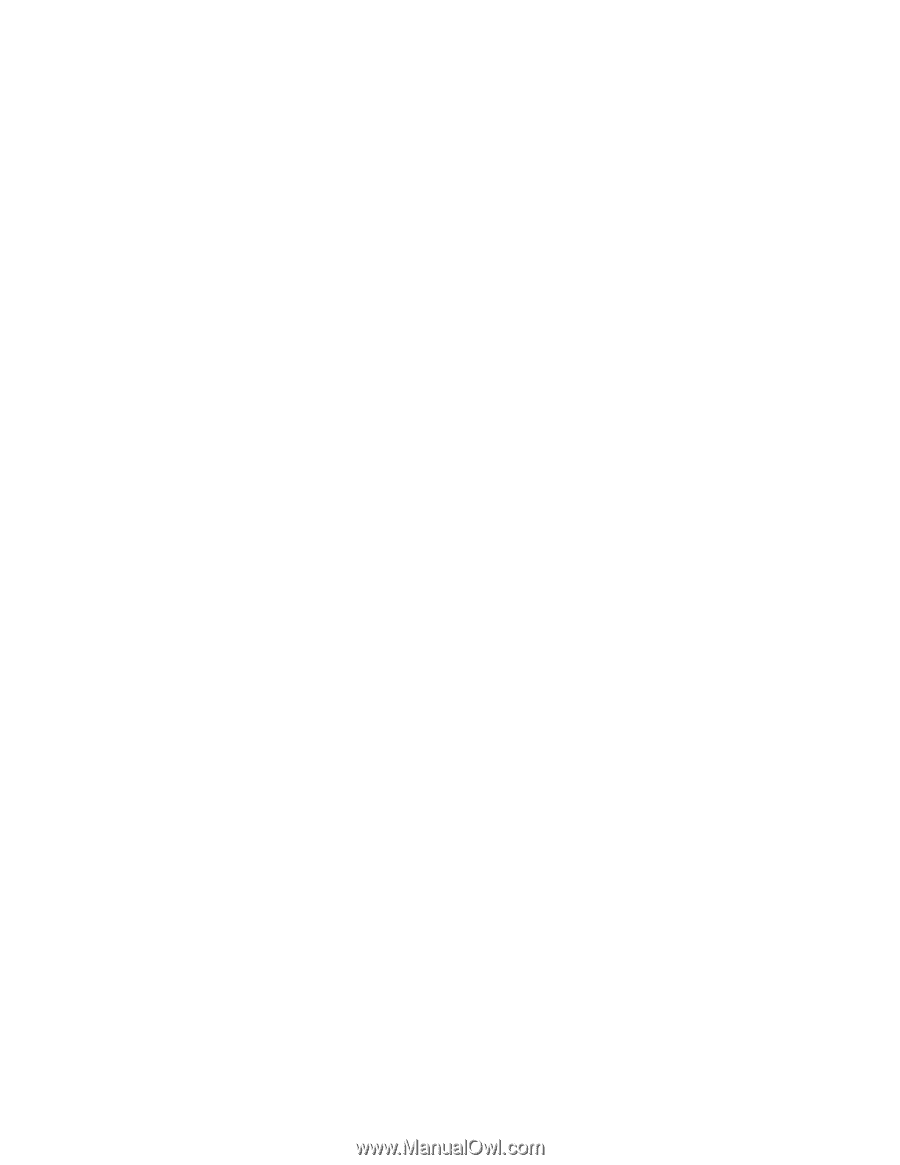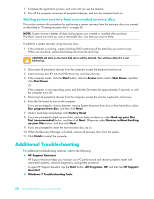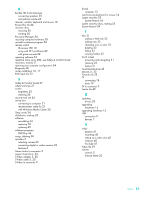HP TouchSmart 9100 User Guide - Page 67
Index - brightness
 |
View all HP TouchSmart 9100 manuals
Add to My Manuals
Save this manual to your list of manuals |
Page 67 highlights
Numerics 32-bit system 15 64-bit system 15 A AC adapter 11 adapter, composite video-to-S-Video 20 album art 37 Ambient Light feature 15 audio Line In connector 7 Line Out connector 9 troubleshooting 22 Windows Media Center 23 B backup 55 backup discs, creating 55 B-CAS card slot 6 Bluetooth antenna features 5 using 18 Blu-ray drive location 6 brightness, screen 25 Browser tile 33 button computer Power/Sleep 5 HP TouchSmart 5 C cable management 11 router clip 9 routing clip 12 Calendar tile 43 camera distance from 40 position 40 Canvas tile 36 carpal tunnel syndrome 27 CD burning 38 drive location 6 using the CD/DVD drive 15 cleaning the monitor 26 Clock tile 44 coaxial cable 16 Index composite video adapter 20 computer connecting the IR emitter 21 light 15 recycling old hardware 28 stand 9 stand, adjusting the angle 13 conference calls 42 connecting Internet 15 powered speakers 22 printer 24 speakers 22 to network 16 TV 18 TV signal 19 CyberLink DVD Suite 46 LabelPrint 46 Power2Go 46 PowerDirector 47 YouCam 46 D deleting tiles 33 digital audio connector 9 driver reinstalling 54 drivers, update 53 DSL 17 connection 16 DVD drive location 6 DVD Play 46 E ergonomic safety 27 G game console 22 input ports 22 troubleshooting 22 Index 61