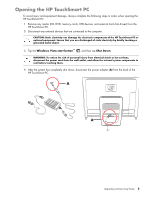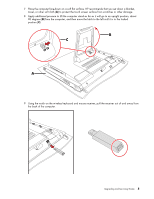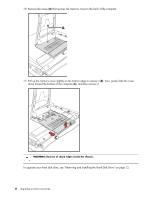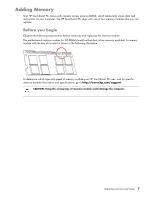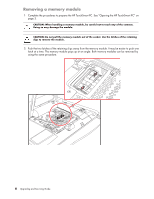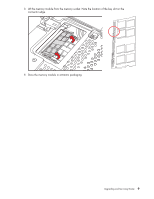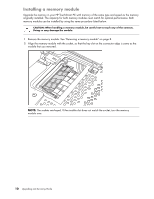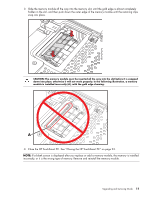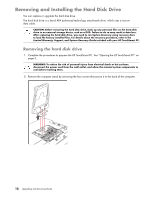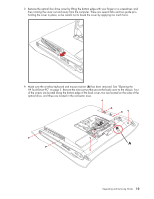HP TouchSmart IQ506t Upgrade and Service Guide - Page 12
Removing a memory module
 |
View all HP TouchSmart IQ506t manuals
Add to My Manuals
Save this manual to your list of manuals |
Page 12 highlights
Removing a memory module 1 Complete the procedures to prepare the HP TouchSmart PC. See "Opening the HP TouchSmart PC" on page 3. CAUTION: When handling a memory module, be careful not to touch any of the contacts. Doing so may damage the module. CAUTION: Do not pull the memory module out of the socket. Use the latches of the retaining clips to remove the module. 2 Push the two latches of the retaining clips away from the memory module. It may be easier to push one latch at a time. The memory module pops up at an angle. Both memory modules can be removed by using the same procedure. 8 Upgrading and Servicing Guide
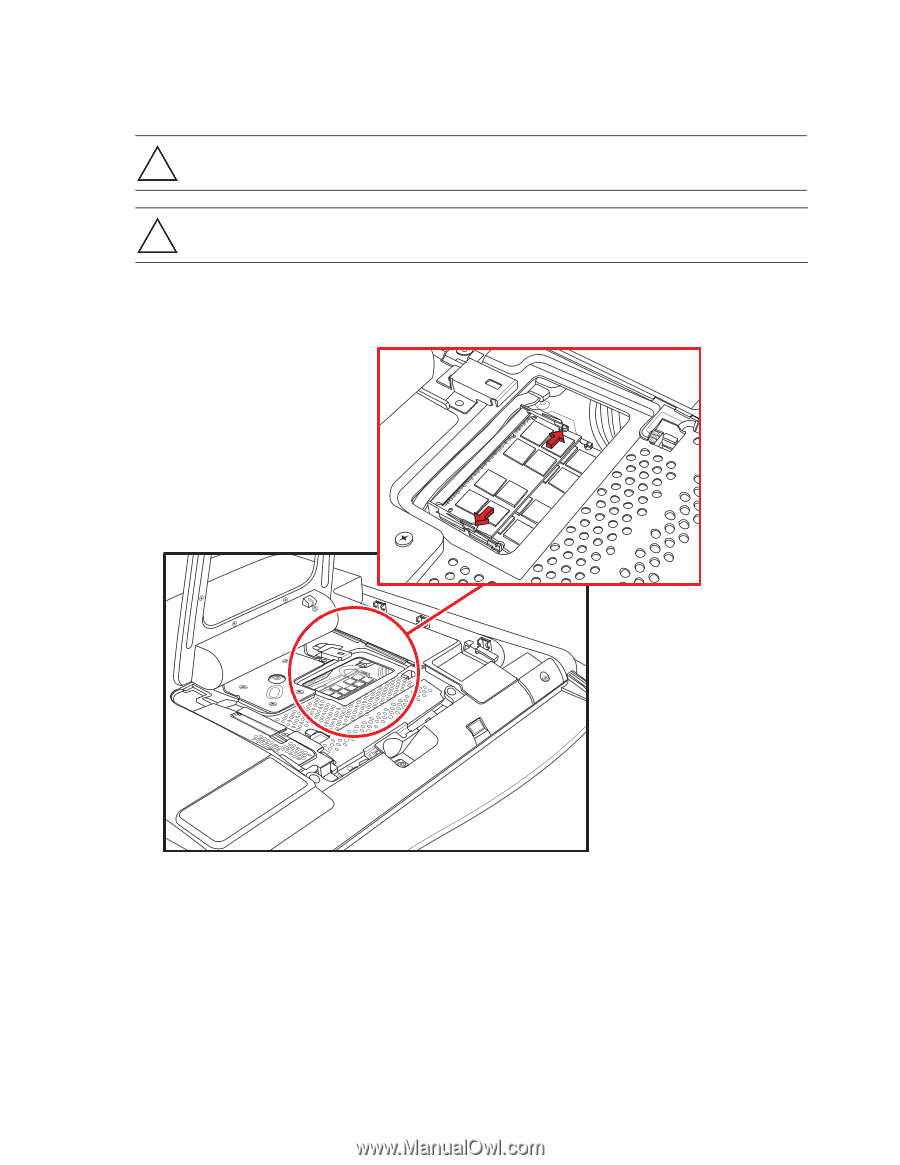
8
Upgrading and Servicing Guide
Removing a memory module
1
Complete the procedures to prepare the HP TouchSmart PC. See “Opening the HP TouchSmart PC” on
page 3.
2
Push the two latches of the retaining clips away from the memory module. It may be easier to push one
latch at a time. The memory module pops up at an angle. Both memory modules can be removed by
using the same procedure.
CAUTION: When handling a memory module, be careful not to touch any of the contacts.
Doing so may damage the module.
CAUTION: Do not pull the memory module out of the socket. Use the latches of the retaining
clips to remove the module.