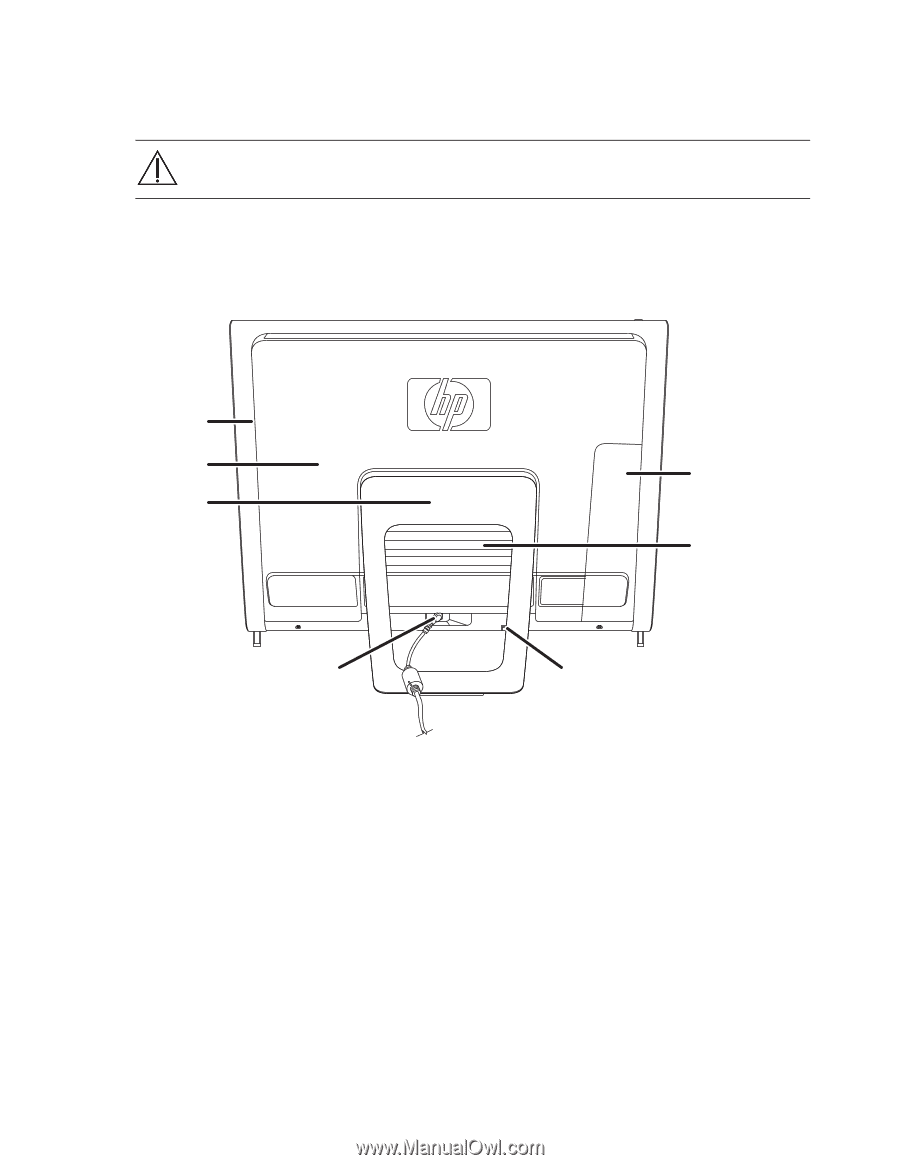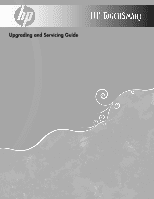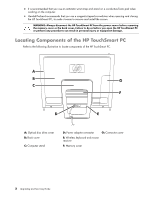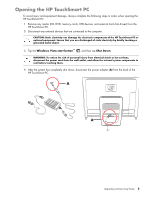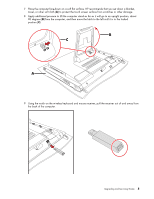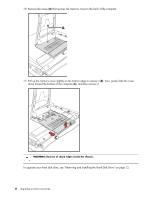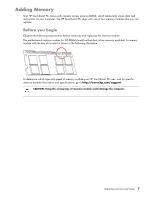HP TouchSmart IQ506t Upgrade and Service Guide - Page 6
Locating Components of the HP TouchSmart PC
 |
View all HP TouchSmart IQ506t manuals
Add to My Manuals
Save this manual to your list of manuals |
Page 6 highlights
It is recommended that you use an antistatic wrist strap and stand on a conductive foam pad when working on the computer. Hewlett-Packard recommends that you use a magnetic-tipped screwdriver when opening and closing the HP TouchSmart PC, to make it easier to remove and install the screws. WARNING: Always disconnect the HP TouchSmart PC from the power source before removing the memory cover or the back cover. Failure to do so before you open the HP TouchSmart PC or perform any procedures can result in personal injury or equipment damage. Locating Components of the HP TouchSmart PC Refer to the following illustration to locate components of the HP TouchSmart PC. A B G C F D E A: Optical disc drive cover B: Back cover C: Computer stand D: Power adapter connector G: Connector cover E: Wireless keyboard and mouse receiver F: Memory cover 2 Upgrading and Servicing Guide