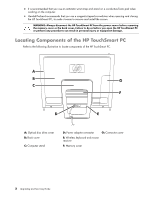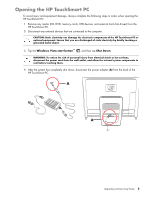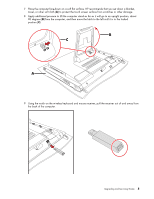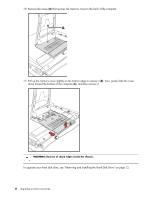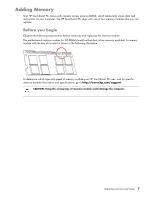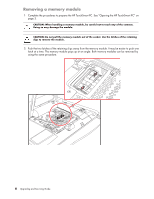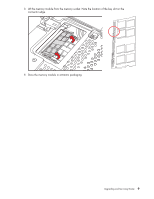HP TouchSmart IQ506t Upgrade and Service Guide - Page 8
Disconnect all other attached cables from the back of the HP TouchSmart PC.
 |
View all HP TouchSmart IQ506t manuals
Add to My Manuals
Save this manual to your list of manuals |
Page 8 highlights
5 Remove the connector cover by inserting your finger under the gap on the bottom-left side of the cover (A), and then pulling gently. A 6 Disconnect all other attached cables from the back of the HP TouchSmart PC. 4 Upgrading and Servicing Guide

4
Upgrading and Servicing Guide
5
Remove the connector cover by inserting your finger under the gap on the bottom-left side of the
cover (
A
), and then pulling gently.
6
Disconnect all other attached cables from the back of the HP TouchSmart PC.
A