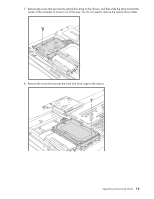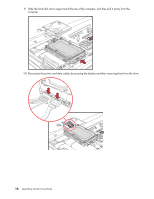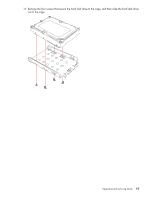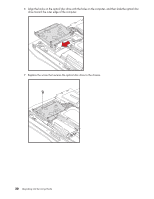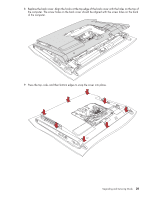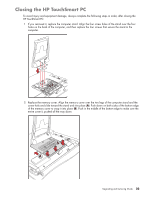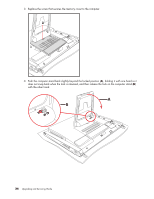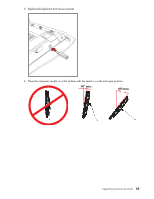HP TouchSmart IQ506t Upgrade and Service Guide - Page 24
Replace the screw that secures the optical disc drive to the chassis.
 |
View all HP TouchSmart IQ506t manuals
Add to My Manuals
Save this manual to your list of manuals |
Page 24 highlights
6 Align the hooks on the optical disc drive with the holes on the computer, and then slide the optical disc drive toward the outer edge of the computer. 7 Replace the screw that secures the optical disc drive to the chassis. 20 Upgrading and Servicing Guide
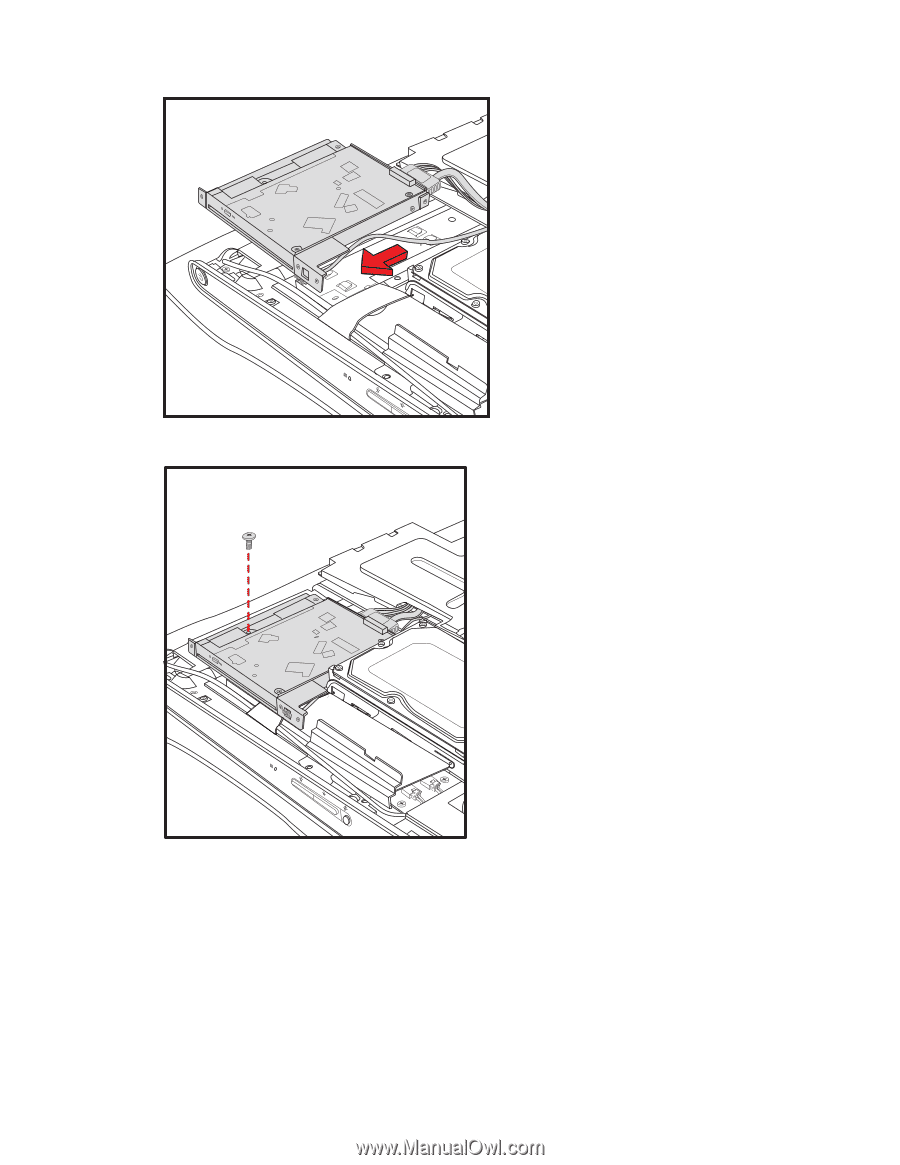
20
Upgrading and Servicing Guide
6
Align the hooks on the optical disc drive with the holes on the computer, and then slide the optical disc
drive toward the outer edge of the computer.
7
Replace the screw that secures the optical disc drive to the chassis.