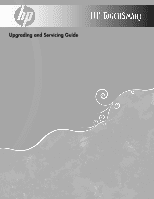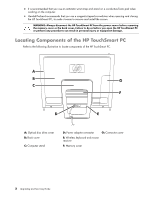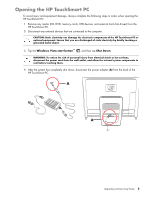HP TouchSmart IQ506t Upgrade and Service Guide - Page 3
Table of Contents - hard drive removal
 |
View all HP TouchSmart IQ506t manuals
Add to My Manuals
Save this manual to your list of manuals |
Page 3 highlights
Table of Contents Safety Information ...1 Before You Begin ...1 Locating Components of the HP TouchSmart PC 2 Opening the HP TouchSmart PC...3 Adding Memory...7 Before you begin...7 Removing a memory module...8 Installing a memory module ...10 Removing and Installing the Hard Disk Drive 12 Removing the hard disk drive 12 Installing a hard disk drive ...18 Closing the HP TouchSmart PC...23 Table of Contents iii

Table of Contents
iii
Table of Contents
Safety Information
.........................................................................................................................
1
Before You Begin
..........................................................................................................................
1
Locating Components of the HP TouchSmart PC
................................................................................
2
Opening the HP TouchSmart PC
......................................................................................................
3
Adding Memory
............................................................................................................................
7
Before you begin
......................................................................................................................
7
Removing a memory module
......................................................................................................
8
Installing a memory module
.....................................................................................................
10
Removing and Installing the Hard Disk Drive
...................................................................................
12
Removing the hard disk drive
...................................................................................................
12
Installing a hard disk drive
......................................................................................................
18
Closing the HP TouchSmart PC
......................................................................................................
23