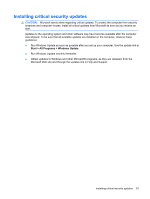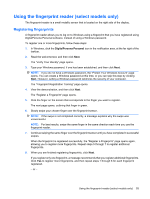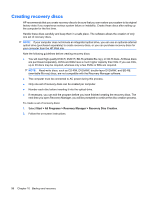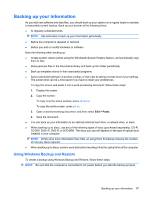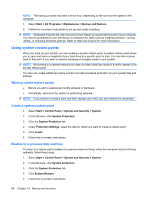HP TouchSmart tm2t-2100 HP TouchSmart User Guide - Windows 7 - Page 104
Using your registered fingerprint to log on to Windows, To log on to Windows using your fingerprint
 |
View all HP TouchSmart tm2t-2100 manuals
Add to My Manuals
Save this manual to your list of manuals |
Page 104 highlights
Click No if you do not want to register additional fingerprints. The "Registration Complete" page opens. 9. Click Finish. NOTE: Each user who wants fingerprint access to the computer must repeat steps 1 through 9. Using your registered fingerprint to log on to Windows To log on to Windows using your fingerprint, follow these steps: 1. Immediately after you have registered your fingerprints, restart Windows. 2. Swipe any of your registered fingers to log on to Windows. 94 Chapter 9 Security
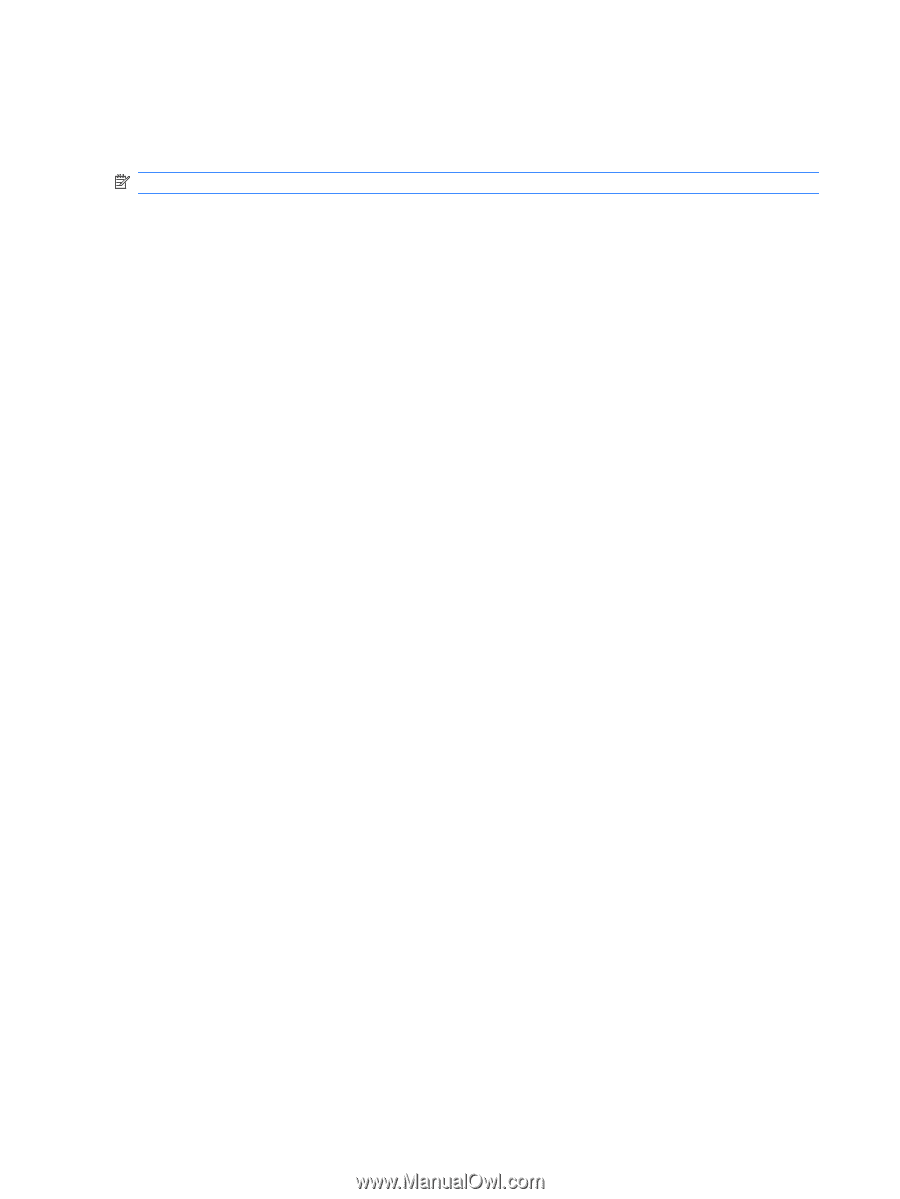
Click
No
if you do not want to register additional fingerprints. The “Registration Complete” page
opens.
9.
Click
Finish
.
NOTE:
Each user who wants fingerprint access to the computer must repeat steps 1 through 9.
Using your registered fingerprint to log on to Windows
To log on to Windows using your fingerprint, follow these steps:
1.
Immediately after you have registered your fingerprints, restart Windows.
2.
Swipe any of your registered fingers to log on to Windows.
94
Chapter 9
Security