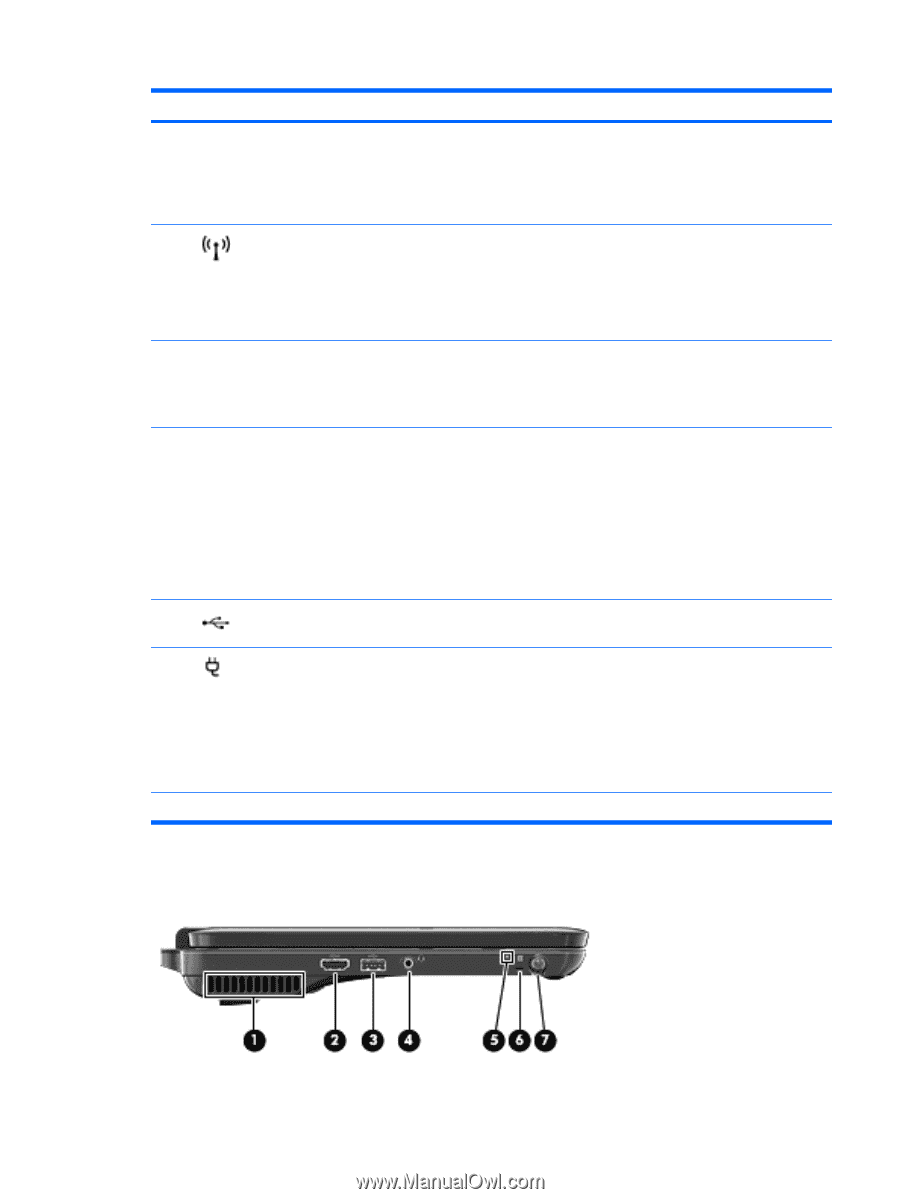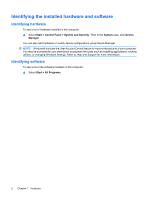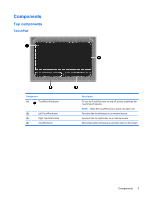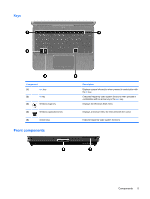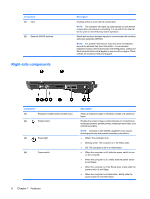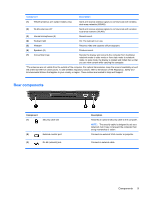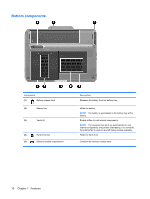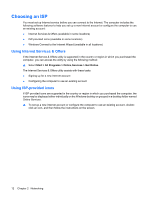HP TouchSmart tm2t-2100 HP TouchSmart User Guide - Windows 7 - Page 17
Left-side components - memory
 |
View all HP TouchSmart tm2t-2100 manuals
Add to My Manuals
Save this manual to your list of manuals |
Page 17 highlights
Component (5) Wireless light (6) Wireless button (7) Digital Media Slot (8) USB ports (2) (9) Battery light (10) Power connector Left-side components Description If the computer has stopped responding and Windows® shutdown procedures are ineffective, slide and hold the power switch for at least 5 seconds to turn off the computer. To learn more about your power settings, select Start > Control Panel > System and Security > Power Options. ● White: An integrated wireless device, such as a wireless local area network (WLAN) device and/or a Bluetooth® device, is on. NOTE: Wireless devices are enabled at the factory. ● Amber: All wireless devices are off. Turns the wireless feature on or off, but does not establish a wireless connection. NOTE: A wireless network must be set up in order to establish a wireless connection. Supports the following digital card formats: ● Memory Stick ● Memory Stick Pro ● MultiMediaCard ● Secure Digital Memory Card ● xD-Picture Card Connect optional USB devices. ● Off: The computer is running on battery power. ● Blinking amber: The battery has reached a low battery level, a critical battery level, or there is a battery error. ● Amber: A battery is charging. ● White: The computer is connected to external power and the battery is fully charged. Connects an AC adapter. Components 7