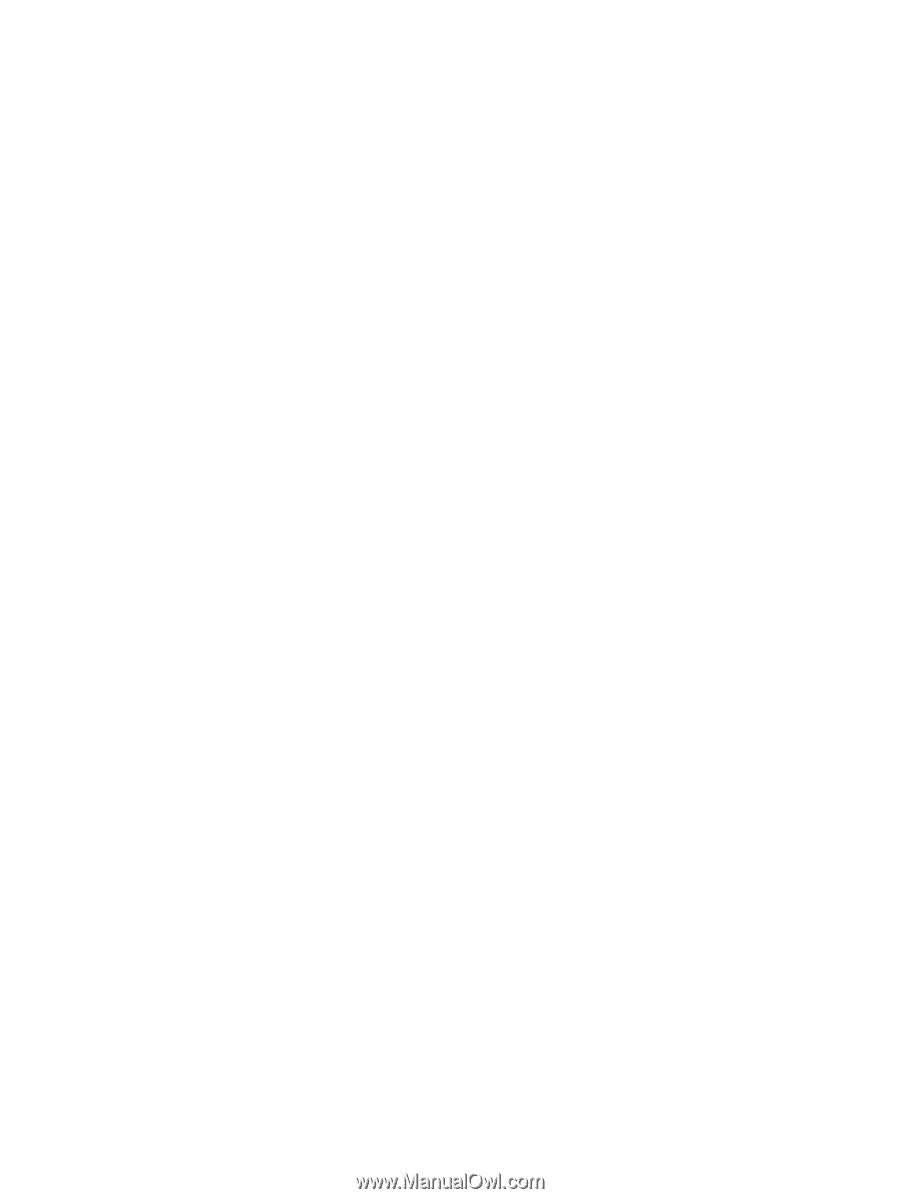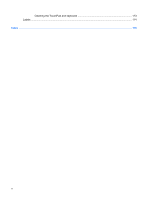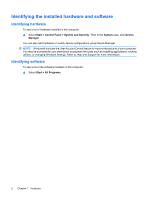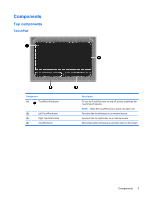Using antivirus software
.....................................................................................................................
89
Using firewall software
.......................................................................................................................
90
Installing critical security updates
.......................................................................................................
91
Installing an optional security cable
....................................................................................................
92
Using the fingerprint reader (select models only)
...............................................................................
93
Registering fingerprints
......................................................................................................
93
Using your registered fingerprint to log on to Windows
.....................................................
94
10
Backup and recovery
Creating recovery discs
......................................................................................................................
96
Backing up your information
...............................................................................................................
97
Using Windows Backup and Restore
................................................................................
97
Using system restore points
..............................................................................................
98
When to create restore points
...........................................................................
98
Create a system restore point
...........................................................................
98
Restore to a previous date and time
.................................................................
98
Performing a recovery
........................................................................................................................
99
Recovering from the recovery discs
..................................................................................
99
Recovering from the dedicated recovery partition (select models only)
............................
99
11
Setup Utility (BIOS)
Starting Setup Utility
.........................................................................................................................
101
Using Setup Utility
............................................................................................................................
102
Changing the language of Setup Utility
...........................................................................
102
Navigating and selecting in Setup Utility
..........................................................................
102
Displaying system information
.........................................................................................
103
Restoring default settings in Setup Utility
........................................................................
103
Exiting Setup Utility
..........................................................................................................
103
Setup Utility menus
..........................................................................................................................
105
Main menu
.......................................................................................................................
105
Security menu
..................................................................................................................
105
System Configuration menu
............................................................................................
105
Diagnostics menu
............................................................................................................
106
Updating the BIOS
...........................................................................................................................
107
Determining the BIOS version
.........................................................................................
107
Downloading a BIOS update
...........................................................................................
107
Appendix A
Product information
Input power
.......................................................................................................................................
110
Operating environment
.....................................................................................................................
111
Traveling with the computer
.............................................................................................................
112
Routine care
.....................................................................................................................................
113
Cleaning the display
........................................................................................................
113
ix