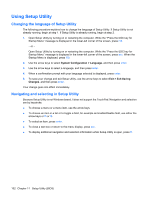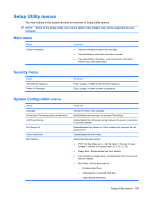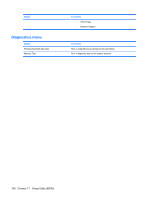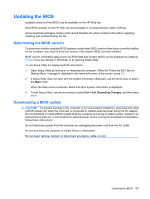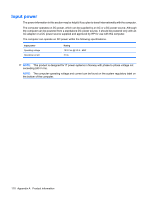HP TouchSmart tm2t-2100 HP TouchSmart User Guide - Windows 7 - Page 115
Setup Utility menus, Main menu, Security menu, System Configuration menu
 |
View all HP TouchSmart tm2t-2100 manuals
Add to My Manuals
Save this manual to your list of manuals |
Page 115 highlights
Setup Utility menus The menu tables in this section provide an overview of Setup Utility options. NOTE: Some of the Setup Utility menu items listed in this chapter may not be supported by your computer. Main menu Select System information To do this ● View and change the system time and date. ● View identification information about the computer. ● View specification information, such as processor information, memory size, and system BIOS. Security menu Select Administrator password Power-On Password To do this Enter, change, or delete an administrator password. Enter, change, or delete a power-on password. System Configuration menu Select Language Virtualization Technology (select models only) LAN Power Saving Fan Always On Action Keys Mode Boot Options To do this Change the Setup Utility language. Enable/disable the processor Virtualization Technology. Enable/disable the LAN power saving. Reduces the power consumption of the LAN controller Enabled/disable Fan Always On. When enabled, the computer fan will always be on. Enable/disable the Action Keys. Set the following boot options: ● POST Hot Key Delay (sec.)―Set the delay for the user to press hotkeys in intervals of 5 seconds each (0, 5, 10, 15, 20). ● Floppy Boot―Enable/disable boot from diskette. ● Internal Network Adapter Boot―Enable/disable boot from external Network Adapter. ● Boot Order―Set the boot order for: ◦ Notebook Hard Drive ◦ USB Diskette on Key/USB Hard Disk ◦ USB CD/DVD ROM Drive Setup Utility menus 105