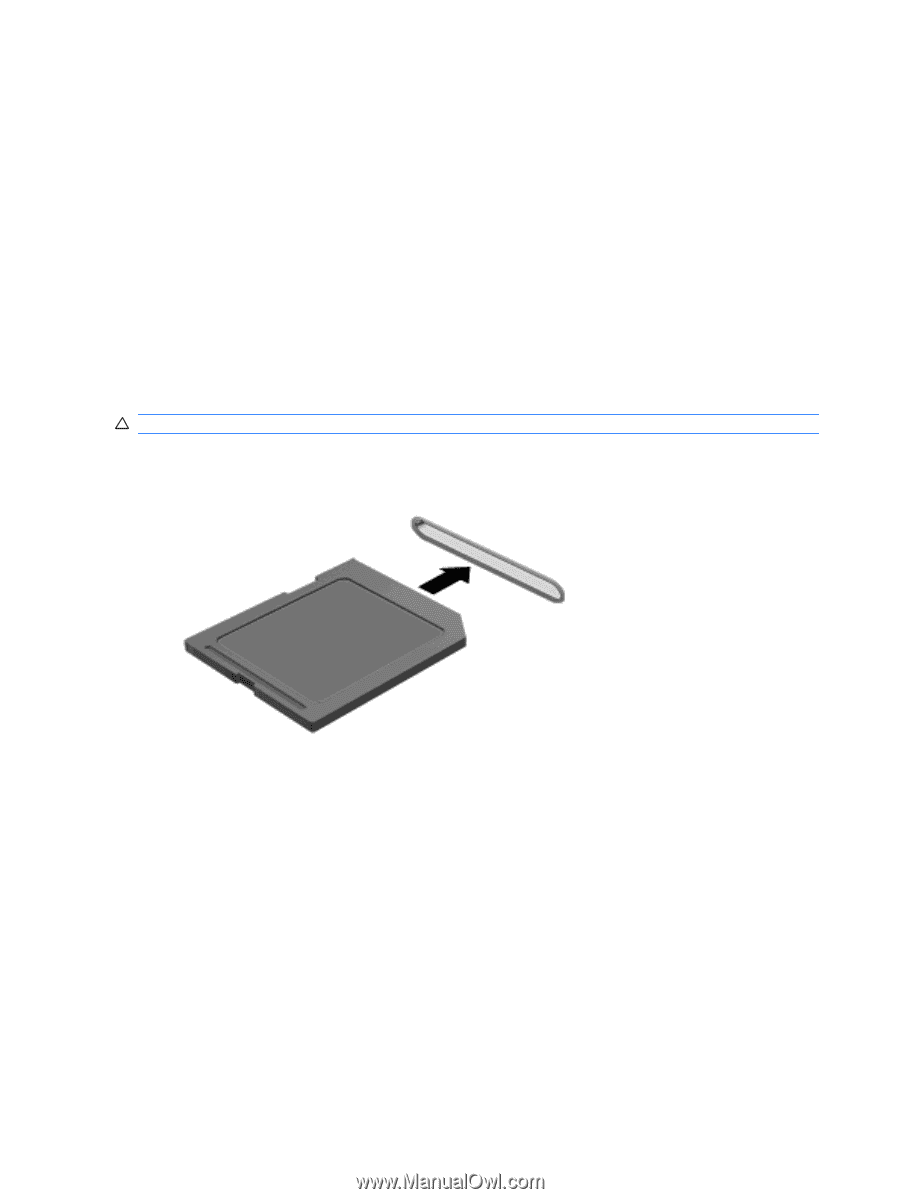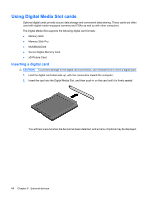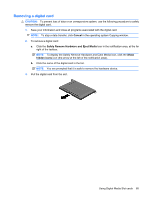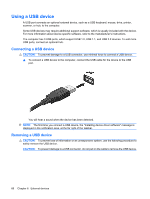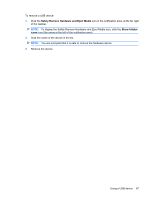HP TouchSmart tm2t-2100 HP TouchSmart User Guide - Windows 7 - Page 74
Using Digital Media Slot cards, Inserting a digital card
 |
View all HP TouchSmart tm2t-2100 manuals
Add to My Manuals
Save this manual to your list of manuals |
Page 74 highlights
Using Digital Media Slot cards Optional digital cards provide secure data storage and convenient data sharing. These cards are often used with digital media-equipped cameras and PDAs as well as with other computers. The Digital Media Slot supports the following digital card formats: ● Memory Stick ● Memory Stick Pro ● MultiMediaCard ● Secure Digital Memory Card ● xD-Picture Card Inserting a digital card CAUTION: To prevent damage to the digital card connectors, use minimal force to insert a digital card. 1. Hold the digital card label-side up, with the connectors toward the computer. 2. Insert the card into the Digital Media Slot, and then push in on the card until it is firmly seated. You will hear a sound when the device has been detected, and a menu of options may be displayed. 64 Chapter 6 External devices