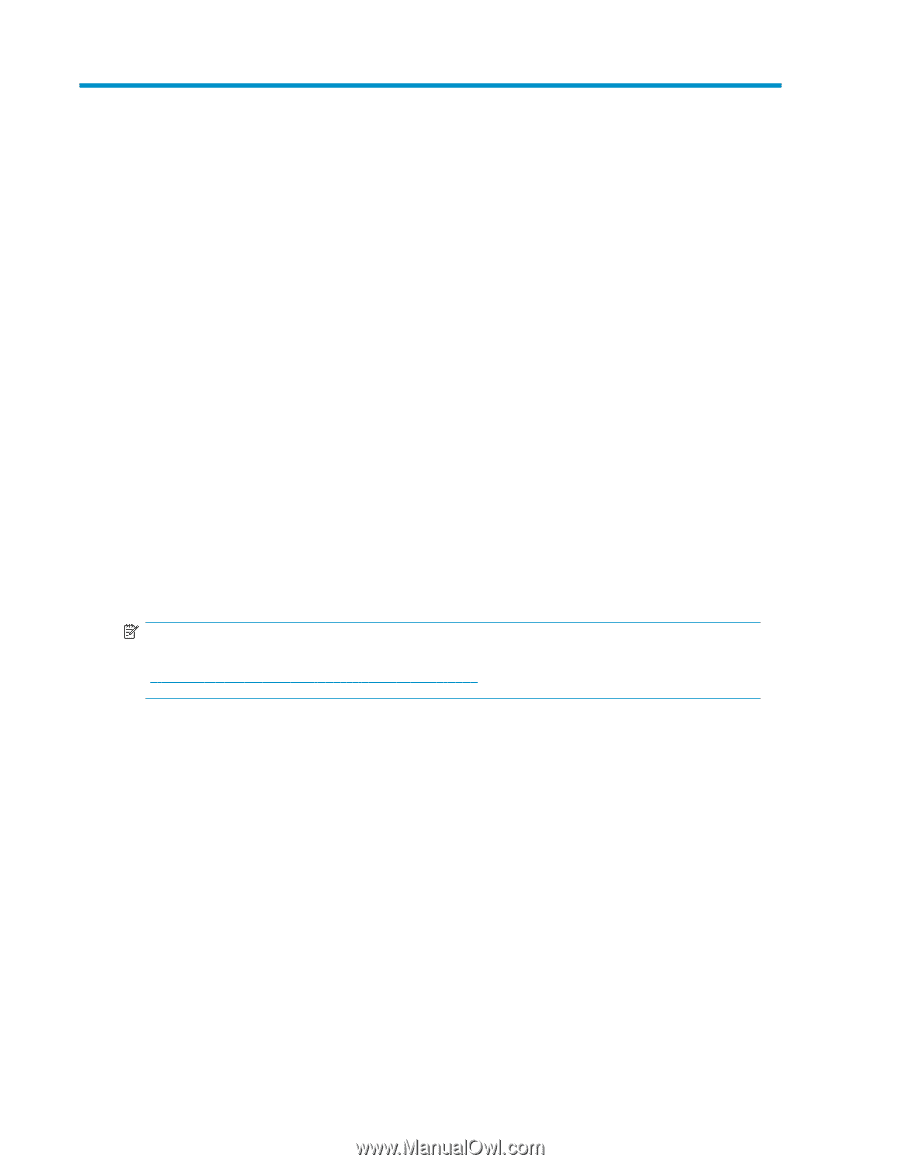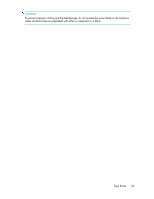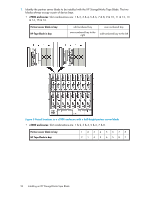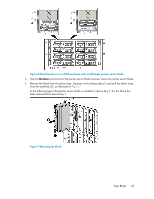HP Ultrium 448c HP StorageWorks Tape Blade User Guide (625055-001, November 20 - Page 21
Installing an HP StorageWorks Tape Blade, Before you start
 |
View all HP Ultrium 448c manuals
Add to My Manuals
Save this manual to your list of manuals |
Page 21 highlights
3 Installing an HP StorageWorks Tape Blade In this chapter: • "Before you start" on page 21 • "Installation with a half-height partner server blade" on page 22 • "Installation with a full-height partner server blade" on page 27 • "Powering the Tape Blade on and off" on page 33 Before you start These installation instructions assume you have already: 1. Installed and configured an HP BladeSystem c-Class enclosure. It must be running the correct firmware for it to support the Tape Blade. Firmware version 1.3 or later is required when installing in a c7000 enclosure. In a c3000 enclosure all versions of the firmware support the HP StorageWorks Tape Blade. For the best reliability, performance and new features update to the most recent version of the firmware. 2. Installed the partner server blade. It must be powered off before you install the Tape Blade. We recommend that you use the Shutdown command on the partner server blade to do this. 3. Installed any device bay dividers as recommended in the documentation provided with the c-Class enclosure. NOTE: The most current documentation for HP BladeSystem components is available at the HP website (http://www.hp.com/go/bladesystem/documentation). You need one half-height device bay in which to install the HP StorageWorks Ultrium Tape Blade. The Tape Blade may be used with a half-height or a full-height server blade and must be installed next to the partner server blade. Tape Blade 21