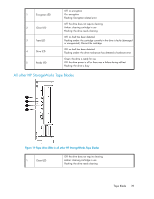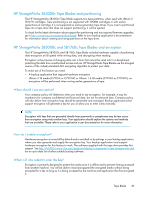HP Ultrium 448c HP StorageWorks Tape Blade User Guide (625055-001, November 20 - Page 44
Removing cartridges, Removing the Tape Blade
 |
View all HP Ultrium 448c manuals
Add to My Manuals
Save this manual to your list of manuals |
Page 44 highlights
Removing cartridges CAUTION: Never try to remove a cartridge before it is fully ejected. 1. Press the Eject button on the front panel. 1. Eject button Figure 21 Ejecting a cartridge . 2. The drive will complete its current task, rewind the tape to the beginning, and eject the cartridge. The rewind process may take up to 10 minutes. The Ready light will flash to indicate that the unload is still in progress. Removing the Tape Blade The Tape Blade is powered down from the partner server blade, see "Powering the Tape Blade on and off" on page 33. To ensure reliable operation, do not power down the partner server blade and remove power from the drive during read, write, fast-search, load and unload activities. Before removing the Tape Blade: • Unload the cartridge as described in "Removing cartridges" on page 44. • Make sure the partner server blade is powered down. This powers down the Tape Blade. (The Tape Blade is not a hot-plug device and should always be powered down before removal.) To remove the Tape Blade from the enclosure: 1. Grasp the metal latch, located at the bottom of the Tape Blade in a c7000 enclosure and to the right of the Tape Blade in a c3000 enclosure, and pull the latch forward as far as it will go to release the locking mechanism. 44 Loading and unloading cartridges and removing Tape Blade