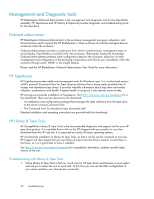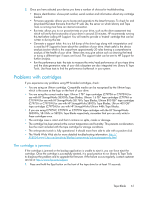HP Ultrium 448c HP StorageWorks Tape Blade User Guide (625055-001, November 20 - Page 65
Replacing a Tape Blade chassis or tape drive, Before you replace a part, Replacing the tape drive
 |
View all HP Ultrium 448c manuals
Add to My Manuals
Save this manual to your list of manuals |
Page 65 highlights
10 Replacing a Tape Blade chassis or tape drive In this chapter: • Before you replace a part, page 65 • Replacing the tape drive, page 65 • Replacing the Tape Blade chassis, page 71 • Returning the faulty part, page 79 Before you replace a part 1. Unpack your replacement part and retain the packaging. 2. Remove the data cartridge from the tape drive. There are two customer replaceable parts: • The tape drive, see "Replacing the tape drive" on page 65. The replacement tape drive does not include cables or mounting rails. • The Tape Blade chassis that encloses the tape drive, see "Replacing the Tape Blade chassis" on page 71. The partner server blade must be powered down before you replace a Tape Blade chassis or a tape drive. The replacement chassis is supplied with cables and all Tape Blade components, apart from the tape drive and its mounting rails and the coupler plate. Replacing the tape drive There are four stages to this process: • Power down the Tape Blade • Remove the faulty tape drive from the Tape Blade chassis and remove its mounting rails • Attach the mounting rails to the replacement tape drive and install it in the Tape Blade • Power up the Tape Blade. Tape Blade 65