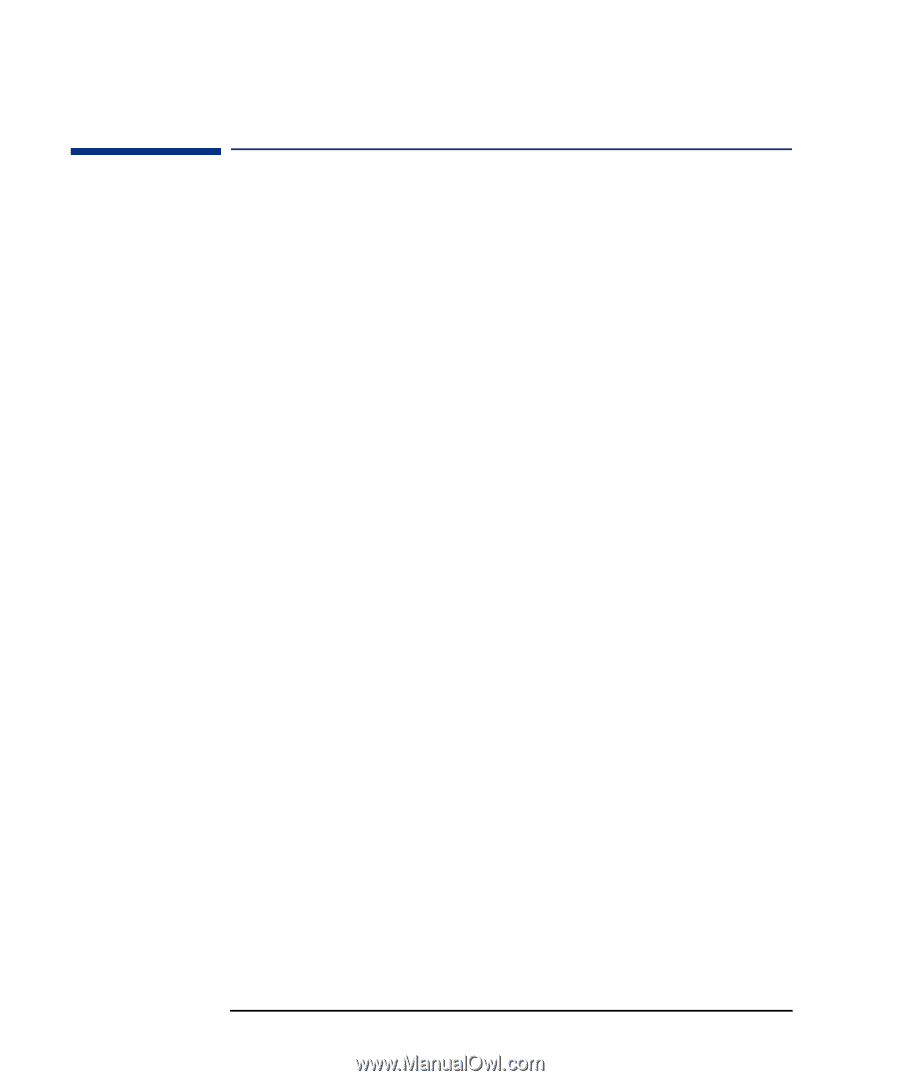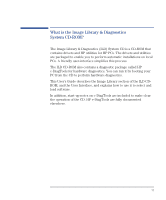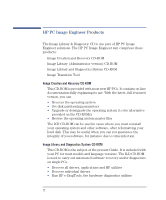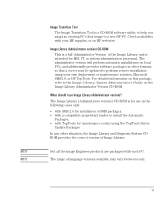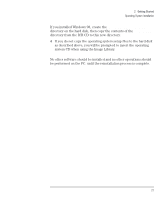HP VL400 hp vectra vl400 (automatic), Image Library and Diagnostics CD_ROM, us - Page 16
The Image Library & Diagnostics System CD-ROM, Image Library Contents, List of Components
 |
View all HP VL400 manuals
Add to My Manuals
Save this manual to your list of manuals |
Page 16 highlights
2 Getting Started The Image Library & Diagnostics System CD-ROM The Image Library & Diagnostics System CD-ROM Image Library Contents The drivers and HP software utilities comprising the Image Library are provided in the form of automatic packages. An Automatic installation package is an executable file that installs a software component automatically, without the need for user intervention. The automatic packages in the Image Library & Diagnostics CD-ROM are suitable for performing a local installation. Each automatic package consists of a single executable file *.exe, and a information file *.ini, plus an explanatory file *.htm. Each *.exe file is executable alone, without the support of the other files. This permits installation of the driver by hand, simply by launching the executable file. List of Components and To view a complete list of components available on the Image Library & Version Numbers Diagnostics CD, including the version number of each component, select the option 'Quick Tour' on the opening screen of the Image Library user interface. Detailed Information on For detailed information about each automatic package, such as notes, CD Contents version numbers, and supported platforms, use the Properties Button on the user interface Component Selection screen. 16