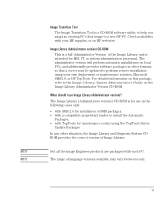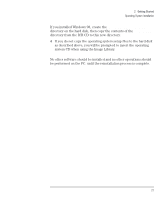HP VL400 hp vectra vl400 (automatic), Image Library and Diagnostics CD_ROM, us - Page 18
System Requirements, Administrator Rights - vectra drivers
 |
View all HP VL400 manuals
Add to My Manuals
Save this manual to your list of manuals |
Page 18 highlights
2 Getting Started System Requirements System Requirements The Image Library & Diagnostics CD-ROM is available for these HP PCs: • HP Vectra VL400 • HP e-Vectra The Quick Tour included on the Image Library, in the section System Requirements, lists Image Library and Operating System compatibility. • Windows NT 4.0, SP4, SP5 or SP6a • Windows 95 SR2.5 (for Vectra VL400 only) • Windows 98 Second Edition • Windows 2000 Gold. Administrator Rights For PCs running Windows NT 4 or Windows 2000 you must have administrator rights in order to install drivers. 18
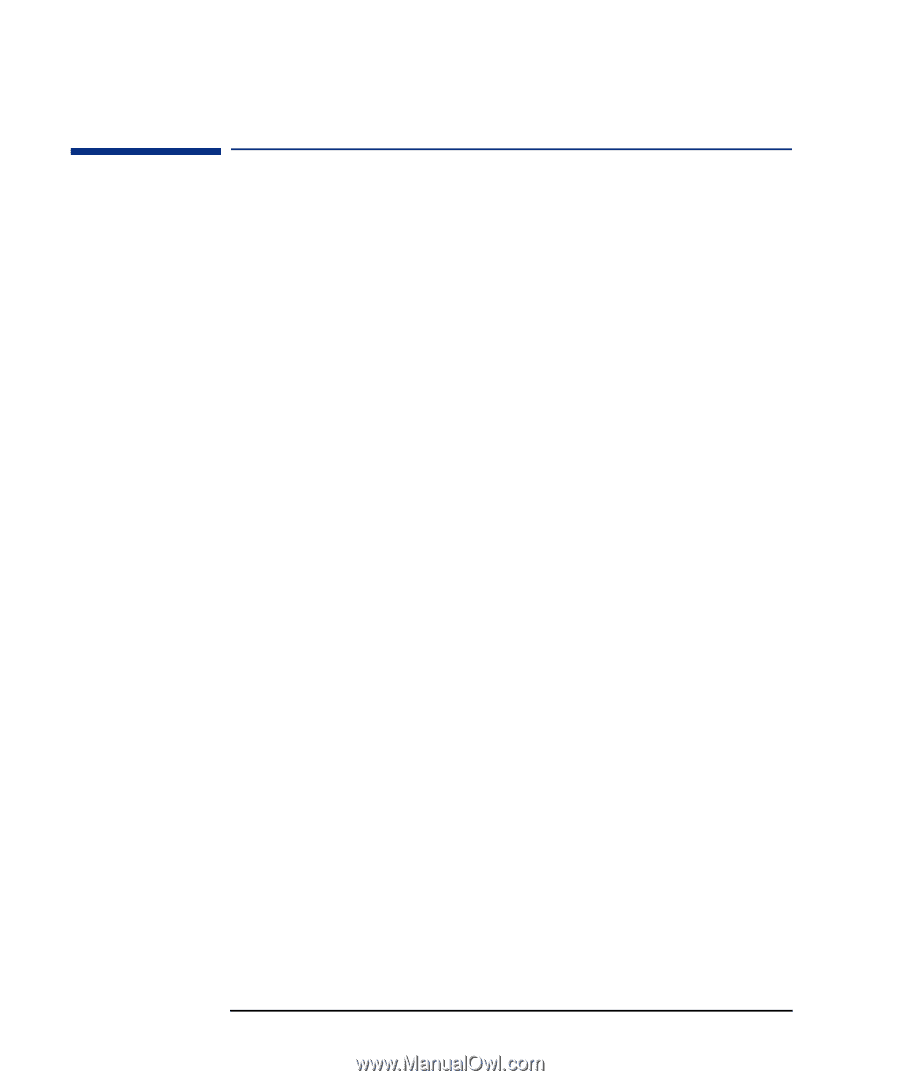
2
Getting Started
System Requirements
18
System Requirements
The Image Library & Diagnostics CD-ROM is available for these HP
PCs:
•
HP Vectra VL400
•
HP e-Vectra
The
Quick Tour
included on the Image Library, in the section
System
Requirements
, lists Image Library and Operating System compatibility.
•
Windows NT 4.0, SP4, SP5 or SP6a
•
Windows 95 SR2.5 (for Vectra VL400 only)
•
Windows 98 Second Edition
•
Windows 2000 Gold.
Administrator Rights
For PCs running Windows NT 4 or Windows 2000 you must have
administrator rights in order to install drivers.