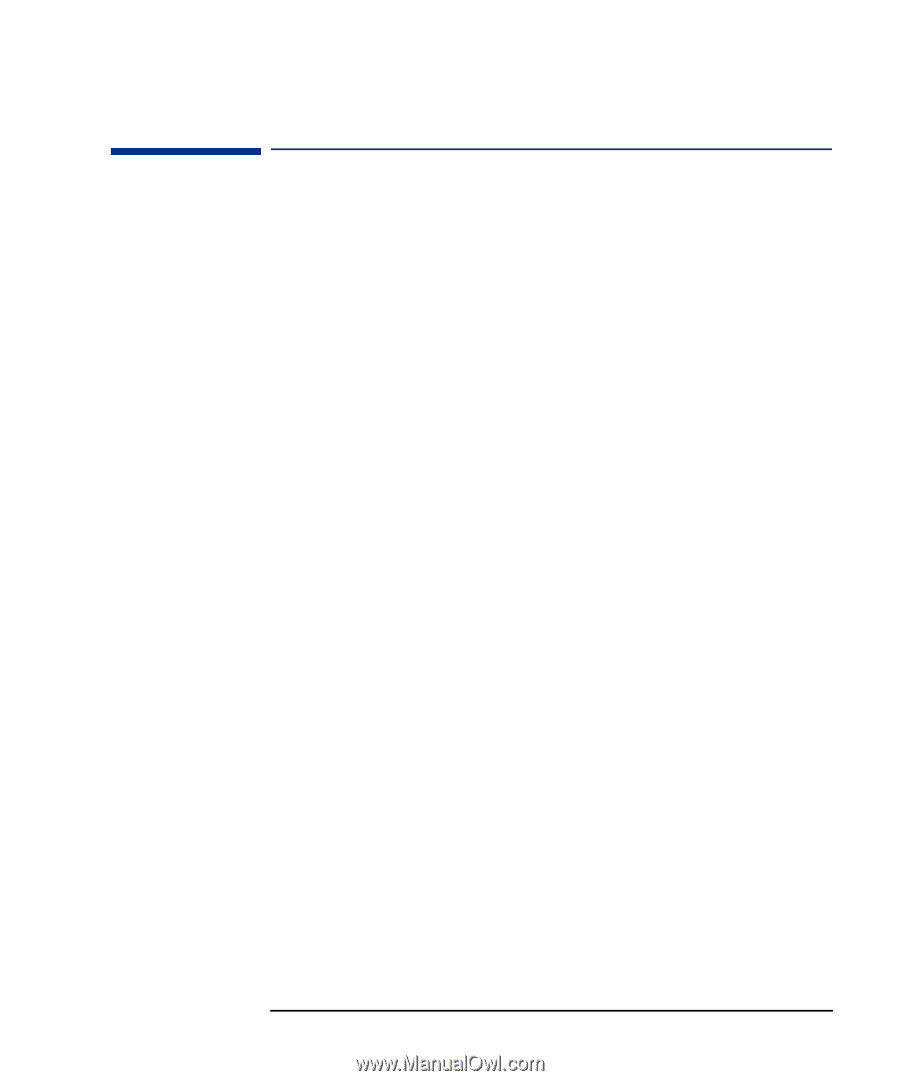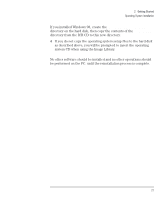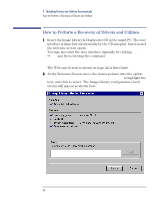HP VL400 hp vectra vl400 (automatic), Image Library and Diagnostics CD_ROM, us - Page 19
Operating System Installation, Preparation - vectra driver
 |
View all HP VL400 manuals
Add to My Manuals
Save this manual to your list of manuals |
Page 19 highlights
2 Getting Started Operating System Installation Vanilla Operating System Operating System Installation A 'Vanilla Operating System' must be installed before you can carry out the automatic installation of drivers and HP utilities described in Chapter 3. The 'Vanilla' OS consists of a version of your Microsoft OS with the minimum set of default drivers required for the PC to operate. Installation of the Vanilla Operating System is described below. To prepare your PC for the installation of drivers and HP utilities, we recommend you use the Image Creation and Recovery CD-ROM that came with your PC. Simply start the CD-ROM and follow the step by step guide. The ICR CD-ROM includes options to recreate the special HP Utility Partition on your hard-disk and reinstall the operating system ready for the use of ILD CD. You may choose instead, to reinstall your operating system using the Microsoft Operating System CD. However, if you reinstall in this manner, the HP Utility Partition will not be created. Preparation To prepare for use of the Image Library on the Image Library and Diagnostics System CD-ROM: 1 Start with a blank, formatted hard disk. 2 Using either the HP Image Creation and Recovery CD-ROM, or the appropriate Microsoft Operating System CD, install one of the following operating systems: • Windows NT 4.0 SP4, SP5 or SP6a • Windows 95 SR2.5 (not preinstalled for e-Vectra) • Windows 98 Second Edition • Windows 2000 19