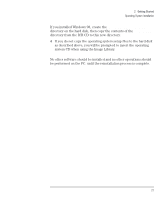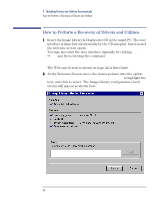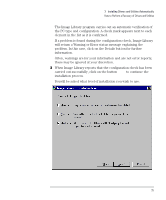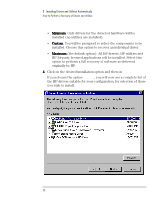HP VL400 hp vectra vl400 (automatic), Image Library and Diagnostics CD_ROM, us - Page 21
system CD when using the Image Library.
 |
View all HP VL400 manuals
Add to My Manuals
Save this manual to your list of manuals |
Page 21 highlights
2 Getting Started Operating System Installation If you installed Windows 98, create the \Windows\Options\Cabs directory on the hard disk, then copy the contents of the windows_98 directory from the ICR CD to this new directory. 4 If you do not copy the operating system setup files to the hard disk as described above, you will be prompted to insert the operating system CD when using the Image Library. No other software should be installed and no other operations should be performed on the PC. until the reinstallation process is complete. 21

21
2
Getting Started
Operating System Installation
If you installed Windows 98, create the
\Windows\Options\Cabs
directory on the hard disk, then copy the contents of the
windows_98
directory from the ICR CD to this new directory.
4
If you do not copy the operating system setup files to the hard disk
as described above, you will be prompted to insert the operating
system CD when using the Image Library.
No other software should be installed and no other operations should
be performed on the PC. until the reinstallation process is complete.