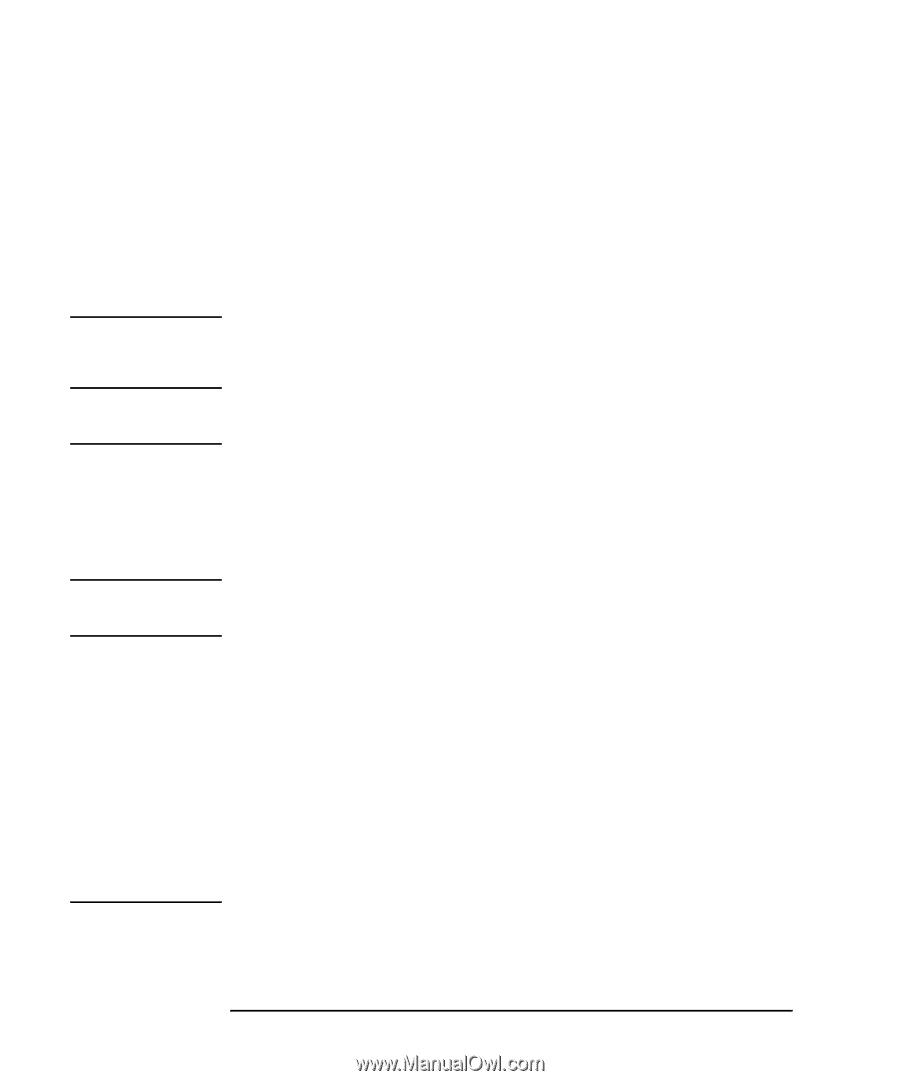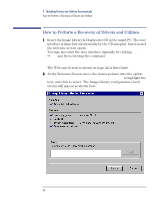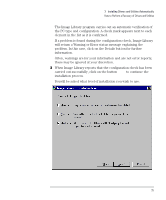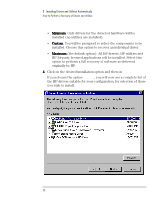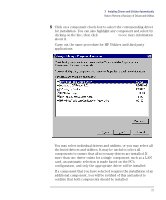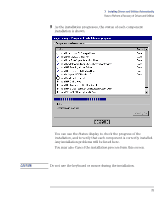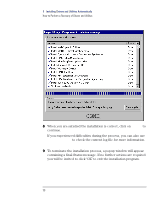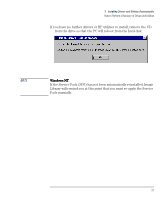HP VL400 hp vectra vl400 (automatic), Image Library and Diagnostics CD_ROM, us - Page 28
Windows 98/2000: TCP/IP DHCP, Windows 95: NetBEUI + IPX/SPX
 |
View all HP VL400 manuals
Add to My Manuals
Save this manual to your list of manuals |
Page 28 highlights
NOTE NOTE NOTE 3 Installing Drivers and Utilities Automatically How to Perform a Recovery of Drivers and Utilities 6 When you have chosen all the components you wish to install, (check that your selection is complete) click Next to launch the actual installation process. All the selected drivers and utilities are installed automatically. No user intervention is required during this process. The status of each component installation is shown. If the Windows NT 4.0 Service Pack 6 setup file is detected, you will be prompted to reinstall the Service Pack. A series of screens will guide you through this process. To install certain drivers, it may be necessary for the PC to carry out an intermediary automatic reboot before the end of the installation process. When this is necessary, you will be informed in the progress/status window. The installation process will continue automatically after the reboot. LAN Card Drivers and Network Protocols When using the Image Library & Diagnostics CD to install LAN card drivers, the following network protocols are automatically installed for each operating system: Windows 95: NetBEUI + IPX/SPX Windows 98/2000: TCP/IP (DHCP) Windows NT 4: NetBEUI. When LAN drivers are installed, a random hostname is automatically generated to ensure that there is no conflict with any other PC on the network. 28