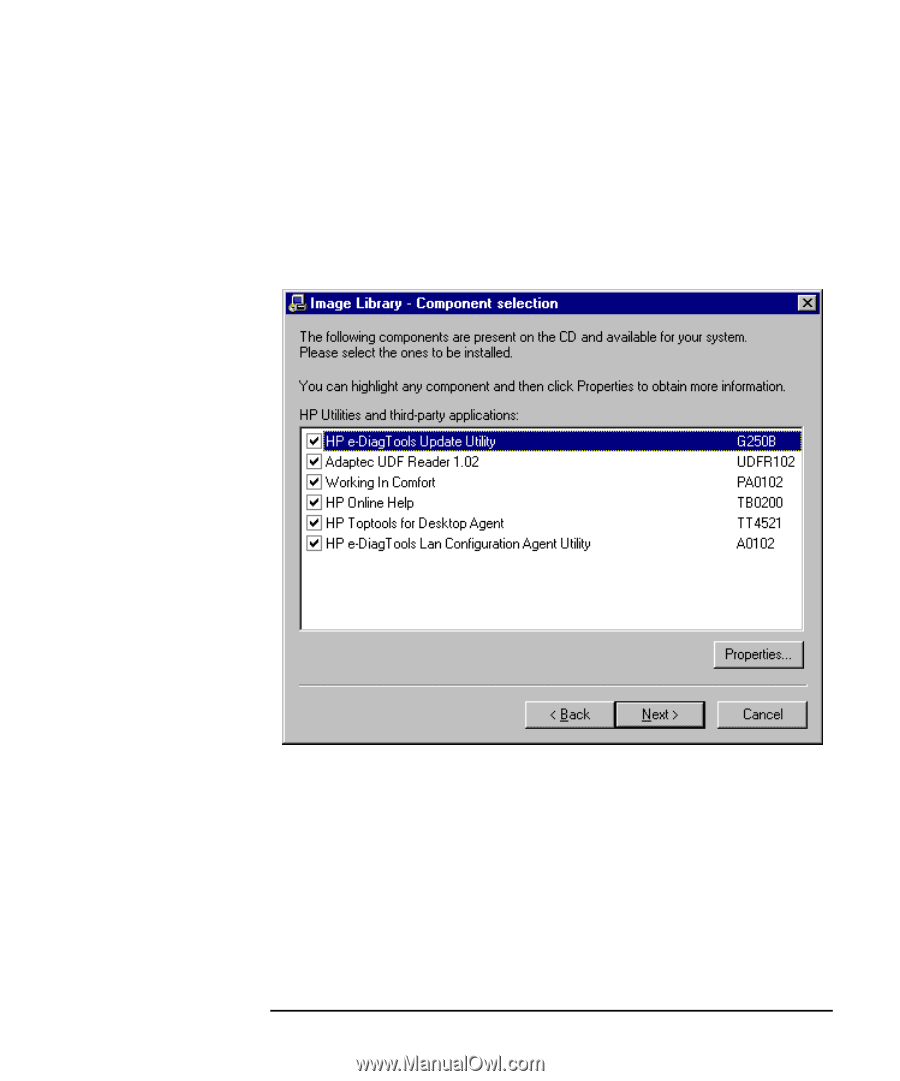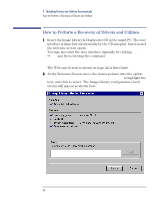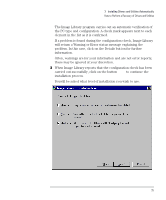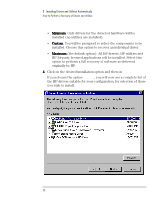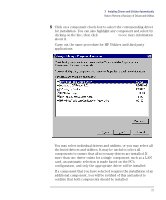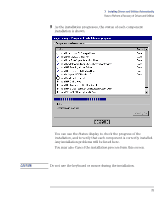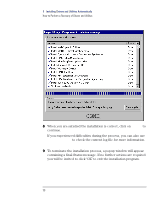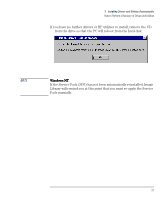HP VL400 hp vectra vl400 (automatic), Image Library and Diagnostics CD_ROM, us - Page 27
card, an automatic selection is made based on the PC's
 |
View all HP VL400 manuals
Add to My Manuals
Save this manual to your list of manuals |
Page 27 highlights
3 Installing Drivers and Utilities Automatically How to Perform a Recovery of Drivers and Utilities 5 Click on a component check-box to select the corresponding driver for installation. You can also highlight any component and select by clicking on the line, then click Properties to see more information about it. Carry out the same procedure for HP Utilities and third party applications. You may select individual drivers and utilities, or you may select all the listed drivers and utilities. It may be useful to select all components to ensure that all necessary drivers are installed. If more than one driver exists for a single component, such as a LAN card, an automatic selection is made based on the PC's configuration, and only the appropriate driver will be installed. If a component that you have selected requires the installation of an additional component, you will be notified of this and asked to confirm that both components should be installed 27