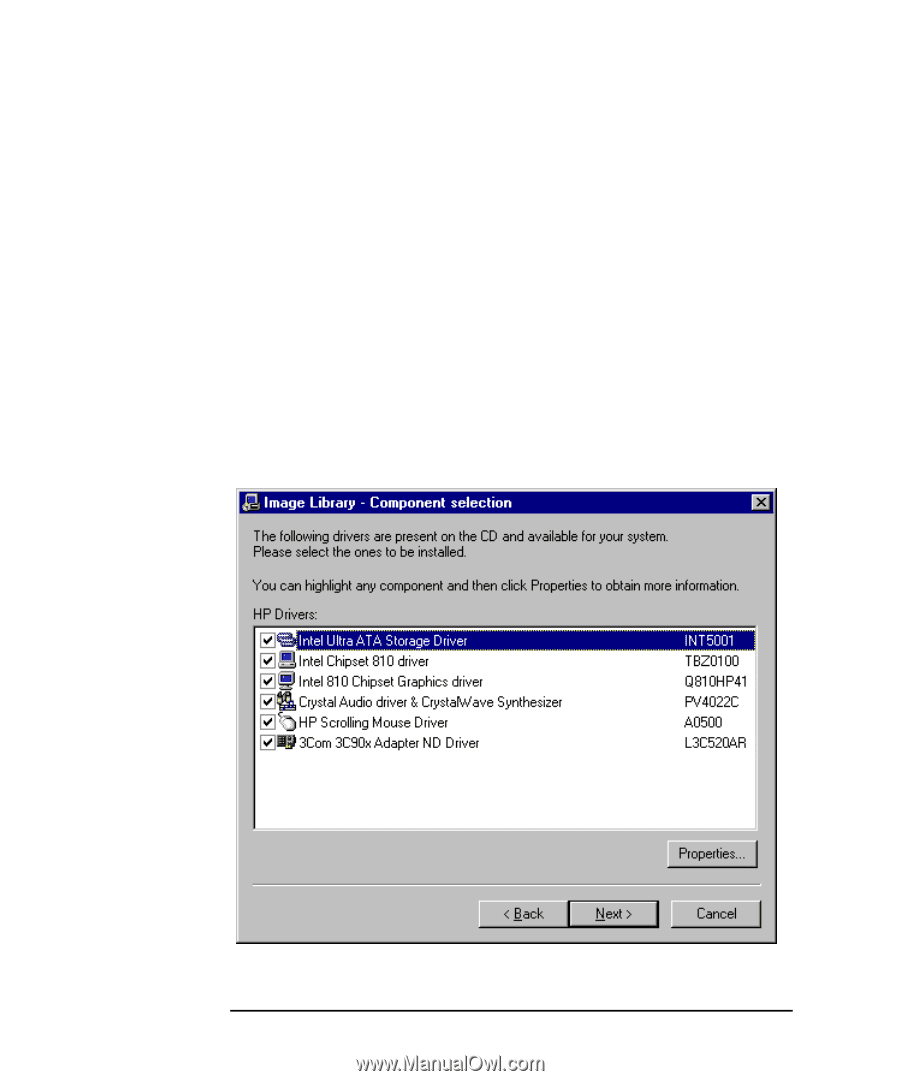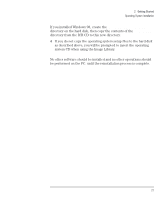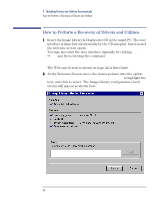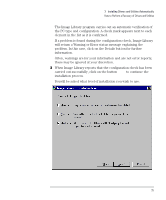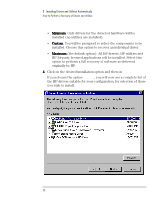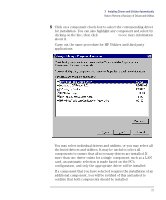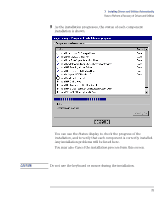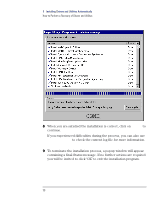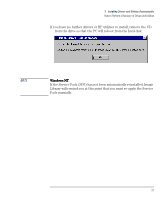HP VL400 hp vectra vl400 (automatic), Image Library and Diagnostics CD_ROM, us - Page 26
Click on the desired installation option and then on, originally by HP.
 |
View all HP VL400 manuals
Add to My Manuals
Save this manual to your list of manuals |
Page 26 highlights
3 Installing Drivers and Utilities Automatically How to Perform a Recovery of Drivers and Utilities • Minimum: Only drivers for the detected hardware will be installed (no utilities are installed). • Custom: You will be prompted to select the components to be installed. Choose this option to recover an individual driver. • Maximum (the default option): All HP drivers, HP utilities and HP 3d-party licensed applications will be installed. Select this option to perform a full recovery of software as delivered originally by HP. 4 Click on the desired installation option and then on Next. If you choose the option Custom, you will now see a complete list of the HP drivers suitable for your configuration, for selection of those you wish to install. 26