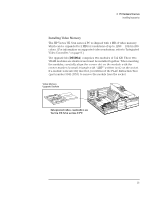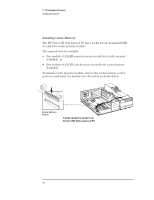HP Vectra VE 5/xxx HP Vectra VE 5/xx Series 2, Familiarization guide - Page 23
System Board Switches
 |
View all HP Vectra VE 5/xxx manuals
Add to My Manuals
Save this manual to your list of manuals |
Page 23 highlights
2 PC Hardware Structure System Board Switches System Board Switches The Vectra VE 5/xx series 2 PC has one system board switch block to configure the PC. WARNING Position of switch block on Vectra VE 5/xx series 2 PC Switch 1 - 4 5 6 7 8 9 10 Switch function: Processor speed, see table on next page Password: open = enabled (Default) closed = disabled / clear passwords CMOS: open = normal configuration (Default) closed = clear CMOS Processor speed, see table on next page Secure mode selection: open = normal (Default) closed = Super secure mode (no BIOS flashing and no Setup changes allowed) Keyboard space bar power-on: open = disabled (Default) closed = enabled Not used The settings for different processors at different speeds are a combination of the settings of switches 1,2,3,4 and 7. The selected switch setting must correspond to the speed of the installed processor. 19