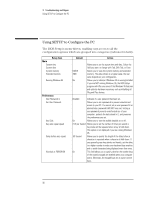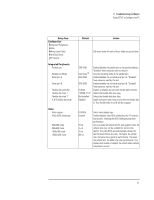HP Vectra VE 5/xxx HP Vectra VE 5/xx Series 2, Familiarization guide - Page 39
Power-On Self-Tests POST
 |
View all HP Vectra VE 5/xxx manuals
Add to My Manuals
Save this manual to your list of manuals |
Page 39 highlights
3 Troubleshooting and Repair Power-On Self-Tests (POST) NOTE Power-On Self-Tests (POST) When the PC is switched on or reset, a power-on hardware test is performed. Pressing during the POST will make the PC display a summary information screen. If an error occurs, an error message is displayed. HP's new style BIOS does not display POST error codes (such as 910B) which existed in the BIOS of previous HP Vectra PCs. Message Operating system not found Missing operating system Failure fixed disk (preceded by a 30 second time-out) Flexible Disk Drive A (or B) error System battery is dead Keyboard error Resource Allocation Conflict -PCI device 0079 on motherboard Video Plug and Play interrupted or failed Re-enable in Setup and try again System CMOS checksum bad - run Setup Corrective Action and/or Explanation Check whether the disk, HDD, FDD or CD-ROM disk drive is connected. If it is connected, check that it is detected by Setup. Check that your boot device is enabled on the Setup Security menu. If the problem persists, check that the boot device contains the operating system. If you have configured HDD user parameters, check that they are correct. Otherwise, use HDD type "Auto" parameters. Check that HDD is connected. Check that HDD is detected in Setup. Check that boot on hard disk drive is enabled in Setup. Check whether the flexible disk drive is connected. Check Setup for the configuration. You may get this message if the PC is disconnected for a few days. When you Power-on the PC, run Setup to update the configuration information. The message should no longer be displayed. Should the problem persist, replace the battery. Check that the keyboard is connected. Clear CMOS. You may have powered your PC Off/On too quickly and the PC turned off Video plug and play as a protection. CMOS contents have changed between 2 power-on sessions. Run Setup for configuration. 35