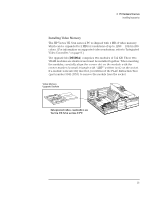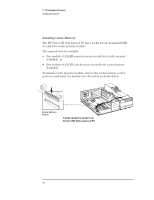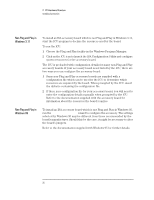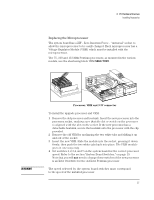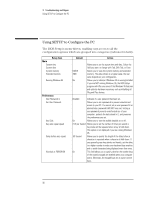HP Vectra VE 5/xxx HP Vectra VE 5/xx Series 2, Familiarization guide - Page 29
Installing an Accessory Board
 |
View all HP Vectra VE 5/xxx manuals
Add to My Manuals
Save this manual to your list of manuals |
Page 29 highlights
2 PC Hardware Structure Installing Accessories Installing an Accessory Board Accessory Board Slots The HP Vectra VE 5/xx series 2 PC has four slots that can be used for installing accessory boards. For details on the accessory board slots, refer to "VE 5/xx series 2 PC Backplane," on page 18. Top Slot Bottom Slot NOTE Plug and Play Accessory boards may have preferred locations and special installation instructions - refer to the manual supplied with the board. PCI slots have a 5V supply only, and not a 3.3V supply. The HP Vectra VE 5/xx series 2 PC has a "PnP level 1.0A" BIOS and meets the "Windows 95 Required" level for Plug and Play. Accessory boards which are Plug and Play are automatically configured by the BIOS (Windows 3.11) or by the operating system (Windows 95). All PCI accessory boards are Plug and Play, although not all ISA boards are. Check the accessory board's documentation if you are unsure. 25