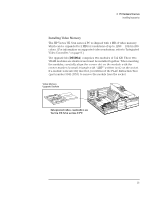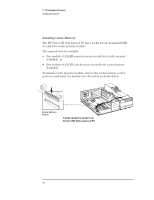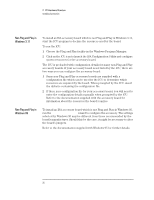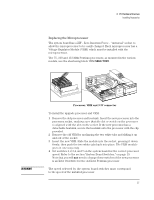HP Vectra VE 5/xxx HP Vectra VE 5/xx Series 2, Familiarization guide - Page 28
Installing Cache Memory
 |
View all HP Vectra VE 5/xxx manuals
Add to My Manuals
Save this manual to your list of manuals |
Page 28 highlights
2 PC Hardware Structure Installing Accessories Installing Cache Memory The HP Vectra VE 5/xx series 2 PC has a socket for an optional 256 KB second-level cache memory module. Two upgrade kits are available: • One module of 256 KB asynchronous second-level cache memory (D4049A), or • One module of 256 KB synchronous second-level cache memory (D3659A). To install a cache memory module, remove the cache memory socket protector and insert the module into the socket as shown below. Cache memory socket on Vectra VE 5/xx series 2 PC 24

24
2
PC Hardware Structure
Installing Accessories
Installing Cache Memory
The HP Vectra VE 5/xx series 2 PC has a socket for an optional 256 KB
second-level cache memory module.
Two upgrade kits are available:
•
One module of 256 KB
asynchronous
second-level cache memory
(D4049A), or
•
One module of 256 KB
synchronous
second-level cache memory
(D3659A).
To install a cache memory module, remove the cache memory socket
protector and insert the module into the socket as shown below.
Cache memory socket on
Vectra VE 5/xx series 2 PC